TensorFlow.js是谷歌开发的机器学习开源项目,致力于为javascript提供具有硬件加速的机器学习模型训练和部署。 TensorFlow.js 微信小程序插件封装了TensorFlow.js库,用于提供给第三方小程序调用。 例子可以看TFJS Mobilenet 物体识别小程序
在使用插件前,首先要在小程序管理后台的“设置-第三方服务-插件管理”中添加插件。开发者可登录小程序管理后台,通过 appid [wx6afed118d9e81df9] 查找插件并添加。本插件无需申请,添加后可直接使用。
使用插件前,使用者要在 app.json 中声明需要使用的插件,例如:
代码示例:
{
...
"plugins": {
"tfjsPlugin": {
"version": "0.0.6",
"provider": "wx6afed118d9e81df9"
}
}
...
}
TensorFlow.js 最新版本是以npm包的形式发布,小程序需要使用npm或者yarn来载入TensorFlow.js npm包。也可以手动修改 package.json 文件来加入。
TensorFlow.js v2.0 有一个联合包 - @tensorflow/tfjs,包含了六个分npm包:
- tfjs-core: 基础包
- tfjs-converter: GraphModel 导入和执行包
- tfjs-layers: LayersModel 创建,导入和执行包
- tfjs-backend-webgl: webgl 后端
- tfjs-backend-cpu: cpu 后端
- tfjs-data:数据流
对于小程序而言,由于有2M的app大小限制,不建议直接使用联合包,而是按照需求加载分包。
- 如果小程序只需要导入和运行GraphModel模型的的话,建议至少加入tfjs-core, tfjs-converter, tfjs-backend-webgl 和tfjs-backend-cpu包。这样可以尽量减少导入包的大小。
- 如果需要创建,导入或训练LayersModel模型,需要再加入 tfjs-layers包。
下面的例子是只用到tfjs-core, tfjs-converter,tfjs-backend-webgl 和tfjs-backend-cpu包。代码示例:
{
"name": "yourProject",
"version": "0.0.1",
"main": "dist/index.js",
"license": "Apache-2.0",
"dependencies": {
"@tensorflow/tfjs-core": "3.5.0",
"@tensorflow/tfjs-converter": "3.5.0",
"@tensorflow/tfjs-backend-webgl": "3.5.0"
}
}
参考小程序npm工具文档如何编译npm包到小程序中。
注意 请从微信小程序开发版Nightly Build更新日志下载最新的微信开发者工具,保证版本号>=v1.02.1907022.
如果需要使用tf.loadGraphModel或tf.loadLayersModel API来载入模型,小程序需要按以下流程填充fetch函数:
- 如果你使用npm, 你可以载入fetch-wechat npm 包
{
"name": "yourProject",
"version": "0.0.1",
"main": "dist/index.js",
"license": "Apache-2.0",
"dependencies": {
"@tensorflow/tfjs-core": "3.5.0",
"@tensorflow/tfjs-converter": "3.5.0",
"@tensorflow/tfjs-backend-webgl": "3.5.0"
"fetch-wechat": "0.0.3"
}
}
- 也可以直接拷贝以下文件到你的javascript源目录: https://cdn.jsdelivr.net/npm/fetch-wechat@0.0.3/dist/fetch_wechat.min.js
var fetchWechat = require('fetch-wechat');
var tf = require('@tensorflow/tfjs-core');
var webgl = require('@tensorflow/tfjs-backend-webgl');
var plugin = requirePlugin('tfjsPlugin');
//app.js
App({
onLaunch: function () {
plugin.configPlugin({
// polyfill fetch function
fetchFunc: fetchWechat.fetchFunc(),
// inject tfjs runtime
tf,
// inject webgl backend
webgl,
// provide webgl canvas
canvas: wx.createOffscreenCanvas()
});
}
});
采用localStorage缓存可以减少模型下载耗费带宽和时间。由于微信小程序对于localStorage有10MB的限制,这个方法适用于小于10MB的模型。 步骤如下:
- 在app.js中提供localStorageHandler函数.
var fetchWechat = require('fetch-wechat');
var tf = require('@tensorflow/tfjs-core');
var plugin = requirePlugin('tfjsPlugin');
//app.js
App({
// expose localStorage handler
globalData: {localStorageIO: plugin.localStorageIO},
...
});
- 在模型加载时加入localStorageHandler逻辑。
const LOCAL_STORAGE_KEY = 'mobilenet_model';
export class MobileNet {
private model: tfc.GraphModel;
constructor() { }
async load() {
const localStorageHandler = getApp().globalData.localStorageIO(LOCAL_STORAGE_KEY);
try {
this.model = await tfc.loadGraphModel(localStorageHandler);
} catch (e) {
this.model =
await tfc.loadGraphModel(MODEL_URL);
this.model.save(localStorageHandler);
}
}
微信也支持保存模型为文件。同localStorage, 微信小程序对于本地文件也有10MB的限制,这个方法适用于小于10MB的模型。由于最终模型是按 binary 保存,较 localstorage 保存为 base64 string 更为节省空间。
步骤如下:
- 在app.js中提供 fileStorageHandler 函数.
var fetchWechat = require('fetch-wechat');
var tf = require('@tensorflow/tfjs-core');
var plugin = requirePlugin('tfjsPlugin');
//app.js
App({
// expose fileStorage handler
globalData: {fileStorageIO: plugin.fileStorageIO},
...
});- 在模型加载时加入 fileStorageHandler 逻辑。
const FILE_STORAGE_PATH = 'mobilenet_model';
export class MobileNet {
private model: tfc.GraphModel;
constructor() { }
async load() {
const fileStorageHandler = getApp().globalData.fileStorageIO(
FILE_STORAGE_PATH, wx.getFileSystemManager());
try {
this.model = await tfc.loadGraphModel(fileStorageHandler);
} catch (e) {
this.model =
await tfc.loadGraphModel(MODEL_URL);
this.model.save(fileStorageHandler);
}
}
}微信小程序在 Android 手机上提供 WebAssembly的支持。TensorFlow.js的WASM backend非常适合在中低端Android手机上使用。 中低端手机的GPU往往相对CPU要弱一些,而WASM backend是跑在CPU上的,这就为中低端手机提供了另一个加速平台。而且WASM的能耗一般会更低。 使用WASM backend需要修改package.json文件:
{
"name": "yourProject",
"version": "0.0.1",
"main": "dist/index.js",
"license": "Apache-2.0",
"dependencies": {
"@tensorflow/tfjs-core": "2.0.0",
"@tensorflow/tfjs-converter": "2.0.0",
"@tensorflow/tfjs-backend-wasm": "2.0.0",
...
}
}
然后在app.js中设置 wasm backend, 你可以自行host wasm file以提高下载速度, 下面例子中的 wasmUrl可以替代成你host的URL。
const info = wx.getSystemInfoSync();
const wasmUrl = 'https://cdn.jsdelivr.net/npm/@tensorflow/tfjs-backend-wasm@2.0.0/wasm-out/tfjs-backend-wasm.wasm';
const usePlatformFetch = true;
console.log(info.platform);
if (info.platform == 'android') {
setWasmPath(wasmUrl, usePlatformFetch);
tf.setBackend('wasm').then(() => console.log('set wasm backend'));
}
注意 WASM backend is broken due to bundle imcompatible with WeChat npm loader, will update here when it is fixed.
注意 由于最新版本的WeChat的OffscreenCanvas会随页面跳转而失效,在app.js的 onLaunch 函数中设置 tfjs 会导致小程序退出或页面跳转之后操作出错。建议在使用tfjs的page的onLoad中调用 configPlugin 函数。 WeChat的12月版本会修复这个问题。
var fetchWechat = require('fetch-wechat');
var tf = require('@tensorflow/tfjs-core');
var plugin = requirePlugin('tfjsPlugin');
//index.js
Page({
onLoad: function () {
plugin.configPlugin({
// polyfill fetch function
fetchFunc: fetchWechat.fetchFunc(),
// inject tfjs runtime
tf,
// provide webgl canvas
canvas: wx.createOffscreenCanvas(),
backendName: 'wechat-webgl-' + Date.now()
});
...
}
});
组件设置完毕就可以开始使用 TensorFlow.js库的API了。
使用 tfjs-models 模型库注意事项
模型库提供了一系列训练好的模型,方便大家快速的给小程序注入ML功能。模型分类包括
- 图像识别
- 语音识别
- 人体姿态识别
- 物体识别
- 文字分类
由于这些API默认模型文件都存储在谷歌云上,直接使用会导致中国用户无法直接读取。在小程序内使用模型API时要提供 modelUrl 的参数,可以指向我们在谷歌中国的镜像服务器。 谷歌云的base url是 https://storage.googleapis.com, 中国镜像的base url是https://www.gstaticcnapps.cn 模型的url path是一致的,比如
- posenet模型的谷歌云地址是: https://storage.googleapis.com/tfjs-models/savedmodel/posenet/mobilenet/float/050/model-stride16.json
- 中国镜像的地址为 https://www.gstaticcnapps.cn/tfjs-models/savedmodel/posenet/mobilenet/float/050/model-stride16.json
他们的 URL Path 都是 /tfjs-models/savedmodel/posenet/mobilenet/float/050/model-stride16.json
下面是加载posenet模型的例子:
import * as posenet from '@tensorflow-models/posenet';
const POSENET_URL =
'https://www.gstaticcnapps.cn/tfjs-models/savedmodel/posenet/mobilenet/float/050/model-stride16.json';
const model = await posenet.load({
architecture: 'MobileNetV1',
outputStride: 16,
inputResolution: 193,
multiplier: 0.5,
modelUrl: POSENET_URL
});
tfjs-examples tfjs例子库
tfjs API 使用实例。
- 微信基础库版本 >= 2.7.3
- 微信开发者工具 >= v1.02.1907022
- tfjs-core >= 1.5.2
- tfjs-converter >= 1.5.2 如果使用localStorage模型缓存
注意
在微信开发者工具 v1.02.19070300 中,你需要在通用设置中打开硬件加速,从而在TensorFlow.js中启用WebGL加速。
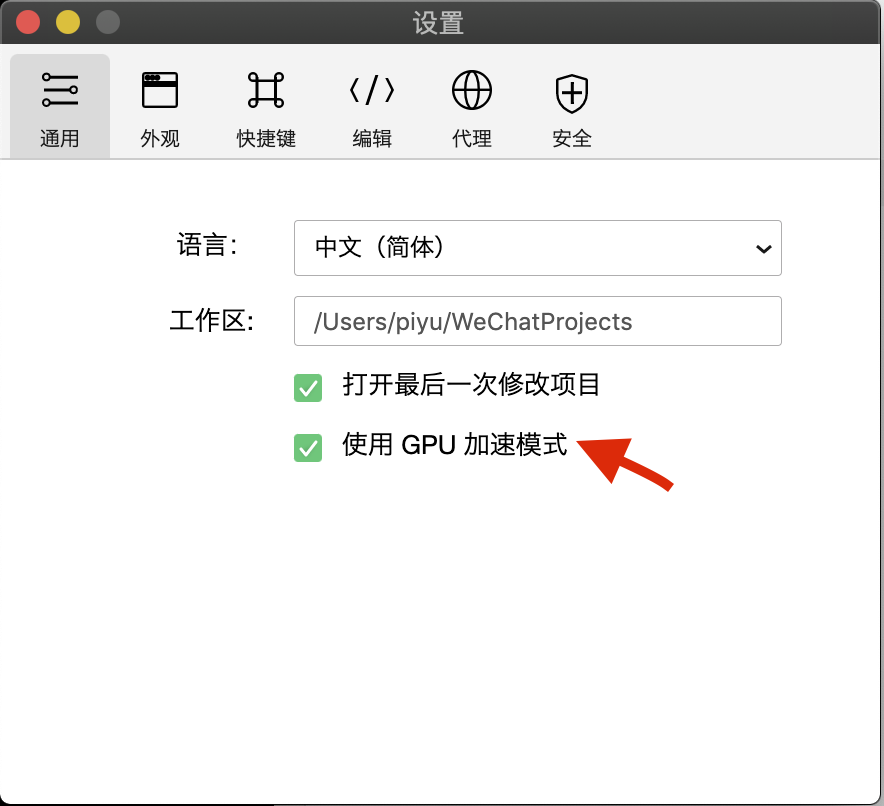
- 0.0.2 plugin不再映射TensorFlow.js API库,由小程序端提供。
- 0.0.3 使用offscreen canvas,小程序无需加入plugin component。
- 0.0.5 修改例子程序使用tfjs分包来降低小程序大小。
- 0.0.6 支持 tfjs-core版本1.2.7。
- 0.0.7 允许用户设置webgl backend name, 这可以解决小程序offscreen canvas会失效的问题。
- 0.0.8 加入localStorage支持,允许小于10M模型在localStorage内缓存。
- 0.0.9 加入fileSystem支持,允许小于10M模型在local file system内缓存。fixed missing kernel bug.
- 0.1.0 支持 tfjs版本2.0.x。
- 0.2.0 支持 tfjs版本3.x。