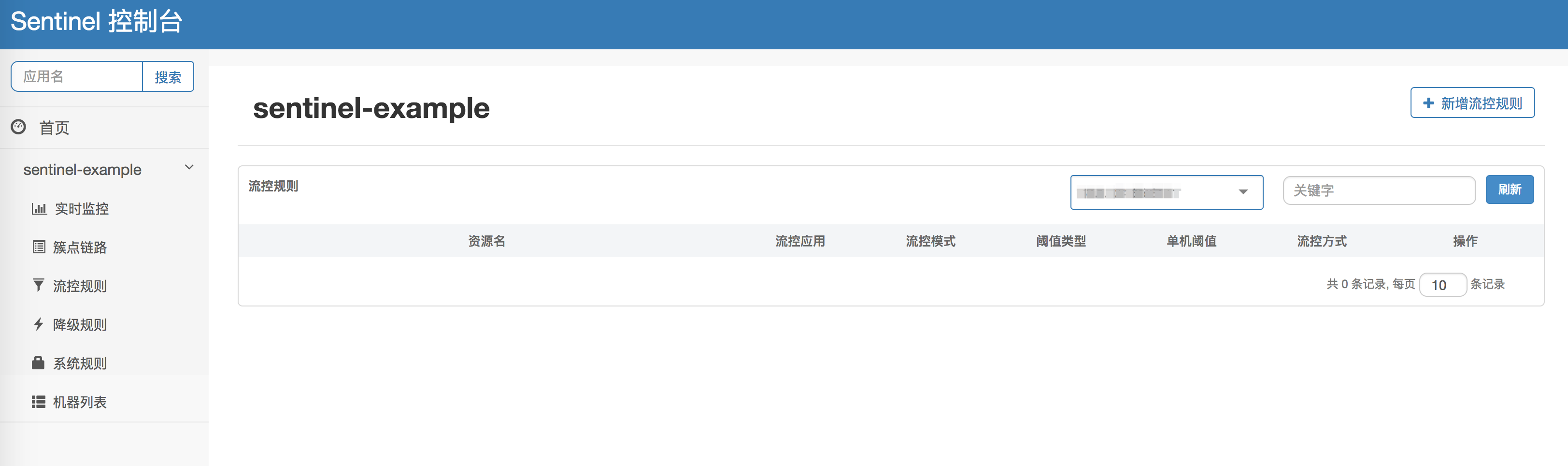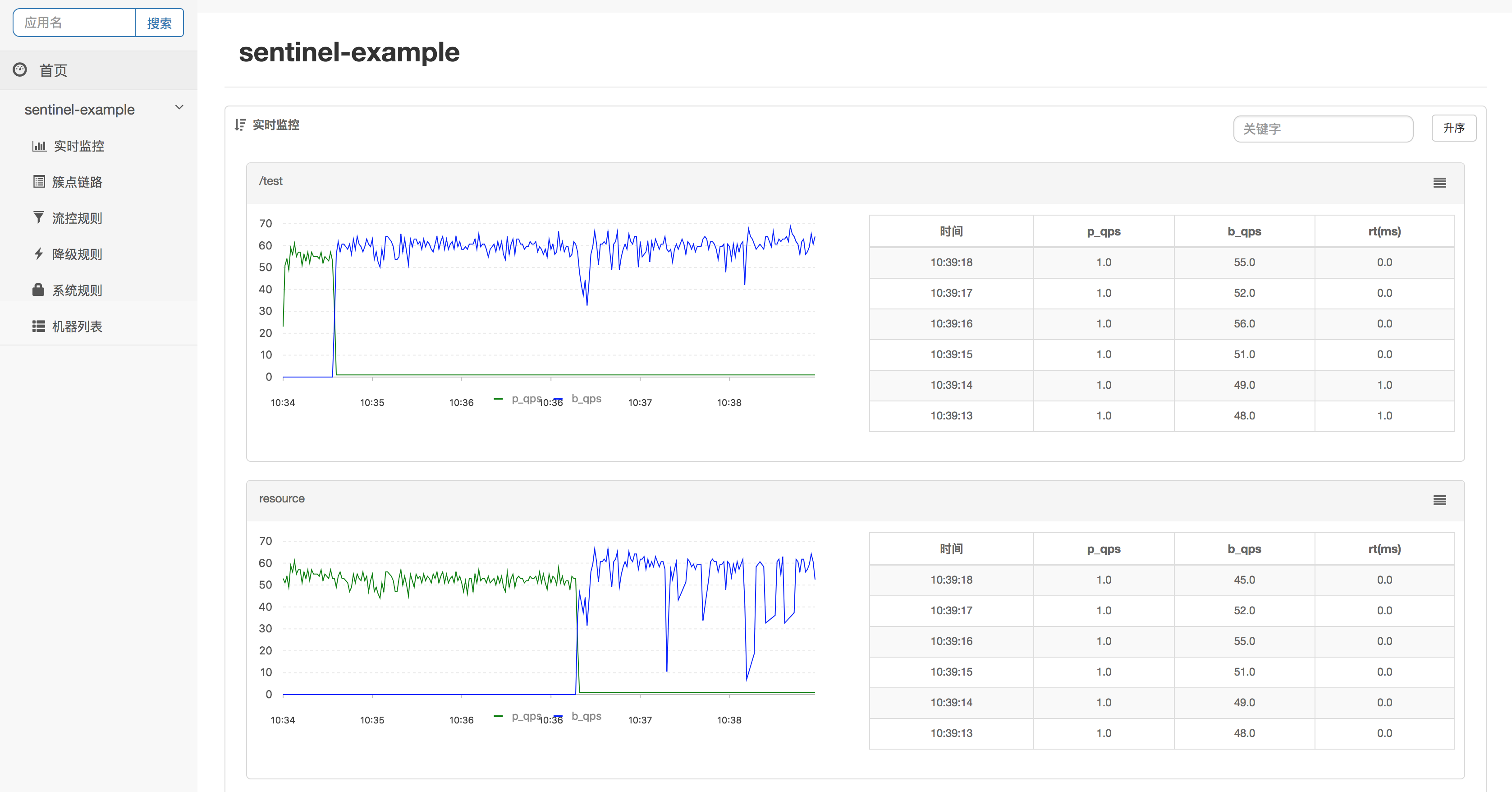本项目演示如何使用 Sentinel starter 完成 Spring Cloud 应用的限流管理。
Sentinel 是阿里巴巴开源的分布式系统的流量防卫组件,Sentinel 把流量作为切入点,从流量控制,熔断降级,系统负载保护等多个维度保护服务的稳定性。
在启动示例进行演示之前,我们先了解一下如何接入 Sentinel。
注意:本章节只是为了便于您理解接入方式,本示例代码中已经完成接入工作,您无需再进行修改。
- 首先,修改
pom.xml文件,引入 Sentinel starter。
<dependency>
<groupId>com.alibaba.cloud</groupId>
<artifactId>spring-cloud-starter-alibaba-sentinel</artifactId>
</dependency>-
接入限流埋点
-
HTTP 埋点
Sentinel starter 默认为所有的 HTTP 服务提供了限流埋点,如果只想对 HTTP 服务进行限流,那么只需要引入依赖,无需修改代码。
-
自定义埋点
如果需要对某个特定的方法进行限流或降级,可以通过
@SentinelResource注解来完成限流的埋点,示例代码如下:@SentinelResource("resource") public String hello() { return "Hello"; }
当然也可以通过原始的
SphU.entry(xxx)方法进行埋点,可以参见 Sentinel 文档。
-
-
配置限流规则
Sentinel 提供了两种配置限流规则的方式:代码配置 和 控制台配置。本示例使用的方式为通过控制台配置。
- 通过代码来实现限流规则的配置。一个简单的限流规则配置示例代码如下,更多限流规则配置详情请参考 Sentinel 文档。
List<FlowRule> rules = new ArrayList<FlowRule>(); FlowRule rule = new FlowRule(); rule.setResource(str); // set limit qps to 10 rule.setCount(10); rule.setGrade(RuleConstant.FLOW_GRADE_QPS); rule.setLimitApp("default"); rules.add(rule); FlowRuleManager.loadRules(rules);
- 通过控制台进行限流规则配置请参考文章后面的图文说明。
-
首先需要获取 Sentinel 控制台,支持直接下载和源码构建两种方式。
- 直接下载:下载 Sentinel 控制台
- 源码构建:进入 Sentinel Github 项目页面,将代码 git clone 到本地自行编译打包,参考此文档。
-
启动控制台,执行 Java 命令
java -jar sentinel-dashboard.jar完成 Sentinel 控制台的启动。 控制台默认的监听端口为 8080。Sentinel 控制台使用 Spring Boot 编程模型开发,如果需要指定其他端口,请使用 Spring Boot 容器配置的标准方式,详情请参考 Spring Boot 文档。
-
增加配置,在应用的 /src/main/resources/application.properties 中添加基本配置信息
spring.application.name=sentinel-example server.port=18083 spring.cloud.sentinel.transport.dashboard=localhost:8080 -
启动应用,支持 IDE 直接启动和编译打包后启动。
- IDE直接启动:找到主类
ServiceApplication,执行 main 方法启动应用。 - 打包编译后启动:首先执行
mvn clean package将工程编译打包,然后执行java -jar sentinel-core-example.jar启动应用。
- IDE直接启动:找到主类
使用 curl 分别调用两个 URL,可以看到访问成功。
- 访问 http://localhost:8080 页面,可以在左侧看到 Sentinel-Example 应用已经注册到了控制台,单击 流控规则 ,可以看到目前的流控规则为空。
注意:如果您在控制台没有找到应用,请调用一下进行了 Sentinel 埋点的 URL 或方法,因为 Sentinel 使用了 lazy load 策略。详细的排查过程请参见 Sentinel FAQ。
- 配置 URL 限流规则:点击新增流控规则,资源名填写需要限流的 URL 相对路径,单机阈值选择需要限流的阈值,点击新增进行确认。(为了便于演示效果,这里将值设置成了 1)。
- 配置自定义限流规则:点击新增流控规则,资源名填写
@SentinelResource注解value字段的值,单机阈值选择需要限流的阈值,点击新增进行确认。(为了便于演示效果,这里将值设置成了 1)。
- 访问 URL,当 QPS 超过 1 时,可以看到限流效果如下。
- 默认限流异常处理
URL 限流触发后默认处理逻辑是,直接返回 "Blocked by Sentinel (flow limiting)"。 如果需要自定义处理逻辑,实现的方式如下:
public class CustomUrlBlockHandler implements UrlBlockHandler {
@Override
public void blocked(HttpServletRequest httpServletRequest, HttpServletResponse httpServletResponse) throws IOException {
// todo add your logic
}
}
WebCallbackManager.setUrlBlockHandler(new CustomUrlBlockHandler());- 使用
@SentinelResource注解下的限流异常处理
如果需要自定义处理逻辑,填写 @SentinelResource 注解的 blockHandler 属性(针对所有类型的 BlockException,需自行判断)或 fallback 属性(针对熔断降级异常),注意对应方法的签名和位置有限制,详情见 Sentinel 注解支持文档。示例实现如下:
public class TestService {
// blockHandler 是位于 ExceptionUtil 类下的 handleException 静态方法,需符合对应的类型限制.
@SentinelResource(value = "test", blockHandler = "handleException", blockHandlerClass = {ExceptionUtil.class})
public void test() {
System.out.println("Test");
}
// blockHandler 是位于当前类下的 exceptionHandler 方法,需符合对应的类型限制.
@SentinelResource(value = "hello", blockHandler = "exceptionHandler")
public String hello(long s) {
return String.format("Hello at %d", s);
}
public String exceptionHandler(long s, BlockException ex) {
// Do some log here.
ex.printStackTrace();
return "Oops, error occurred at " + s;
}
}public final class ExceptionUtil {
public static void handleException(BlockException ex) {
System.out.println("Oops: " + ex.getClass().getCanonicalName());
}
}一个简单的 @SentinelResource 示例可以见 sentinel-demo-annotation-spring-aop。
Spring Boot 应用支持通过 Endpoint 来暴露相关信息,Sentinel Starter 也支持这一点。
在使用之前需要在 Maven 中添加 spring-boot-starter-actuator依赖,并在配置中允许 Endpoints 的访问。
- Spring Boot 1.x 中添加配置
management.security.enabled=false - Spring Boot 2.x 中添加配置
management.endpoints.web.exposure.include=*
Spring Boot 1.x 可以通过访问 http://127.0.0.1:18083/sentinel 来查看 Sentinel Endpoint 的信息。Spring Boot 2.x 可以通过访问 http://127.0.0.1:18083/actuator/sentinel 来访问。
Sentinel 控制台支持实时监控查看,您可以通过 Sentinel 控制台查看各链路的请求的通过数和被限流数等信息。
其中 p_qps 为通过(pass) 流控的 QPS,b_qps 为被限流 (block) 的 QPS。
Sentinel 内部提供了动态规则的扩展实现 ReadableDataSource。
Sentinel starter 整合了目前存在的几类 ReadableDataSource。只需要在配置文件中进行相关配置,即可在 Spring 容器中自动注册 DataSource。
比如要定义两个ReadableDataSource,分别是 FileRefreshableDataSource 和 NacosDataSource,配置如下:
spring.cloud.sentinel.datasource.ds1.file.file=classpath: degraderule.json
spring.cloud.sentinel.datasource.ds1.file.data-type=json
spring.cloud.sentinel.datasource.ds2.nacos.server-addr=localhost:8848
spring.cloud.sentinel.datasource.ds2.nacos.dataId=sentinel
spring.cloud.sentinel.datasource.ds2.nacos.groupId=DEFAULT_GROUP
spring.cloud.sentinel.datasource.ds2.nacos.data-type=jsonds1 和 ds2 表示ReadableDataSource的名称,可随意编写。ds1 和 ds2 后面的 file 和 nacos 表示ReadableDataSource的类型。
目前支持file, nacos, zk, apollo,redis 这5种类型。
其中nacos,zk,apollo,redis 这4种类型的使用需要加上对应的依赖sentinel-datasource-nacos, sentinel-datasource-zookeeper, sentinel-datasource-apollo, sentinel-datasource-redis。
当ReadableDataSource加载规则数据成功的时候,控制台会打印出相应的日志信息:
[Sentinel Starter] DataSource ds1-sentinel-file-datasource load 3 DegradeRule
[Sentinel Starter] DataSource ds2-sentinel-nacos-datasource load 2 FlowRule
Sentinel 是一款功能强大的中间件,从流量控制,熔断降级,系统负载保护等多个维度保护服务的稳定性。此 Demo 仅演示了 使用 Sentinel 作为限流工具的使用,更多 Sentinel 相关的信息,请参考 Sentinel 项目。
如果您对 spring cloud sentinel starter 有任何建议或想法,欢迎在 issue 中或者通过其他社区渠道向我们提出。