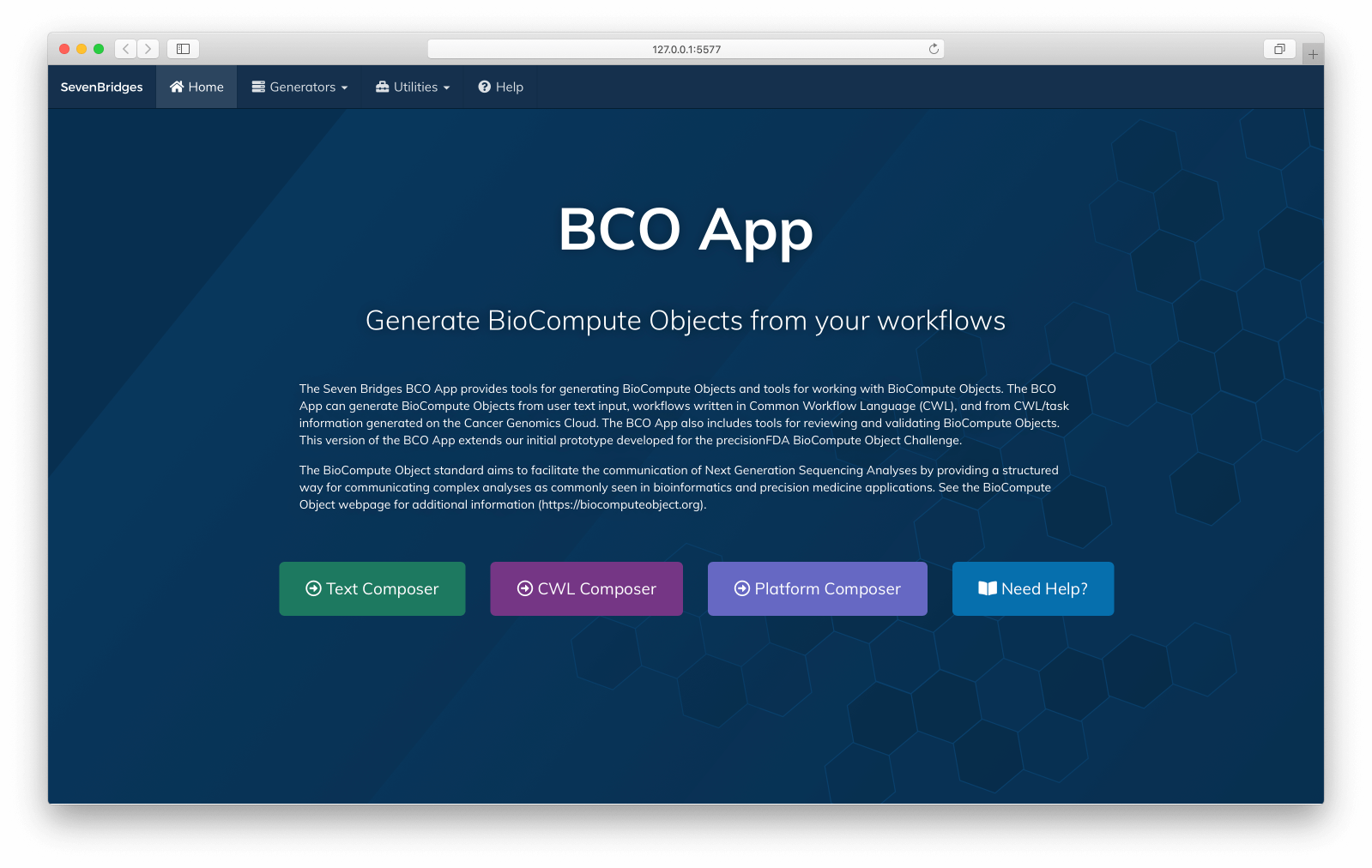The BCO App is a Shiny app to create, validate, and browse BioCompute Objects.
This repo offers the source code for the app's Docker image, including the Dockerfile and the app built by the Seven Bridges team. The app features BioCompute Object (BCO) creation (manually or by importing from CWL workflows), BCO checksum/schema validators, PDF report generator, and an interactive BCO browser.
This README gives a brief introduction to pull the Docker image and run the app locally. For detailed usage of the app and more deployment options, please check our PDF user manual.
First of all, please make sure that Docker is installed in your system, and the docker commands are available from the terminal. If not, here is the official installation guide.
To pull the pre-built Docker image from its Docker Hub repo, use:
docker pull sevenbridges/bco-appAlternatively, you can choose to build the image, which could take a few minutes:
git clone https://github.com/sbg/bco-app.git
cd bco-app
docker build . -t bco-appIf the image was pulled from Docker Hub, use
docker run --rm -p 3838:3838 --name sb sevenbridges/bco-appIf the image was built locally, use
docker run --rm -p 3838:3838 --name sb bco-appAfter the container is running, open http://127.0.0.1:3838 in your web browser.
(If required, use the credential sevenbridges/sevenbridges to log in.)
docker rm -f sb
docker rmi sevenbridges/bco-appor
docker rm -f sb
docker rmi bco-app- biocompute: Create and Manipulate BioCompute Objects
- tidycwl: Tidy Common Workflow Language Tools and Workflows
© 2020 Seven Bridges Genomics, Inc. All rights reserved.
This project is licensed under the GNU Affero General Public License v3.