-
Notifications
You must be signed in to change notification settings - Fork 18.7k
--blkio-weight doesn't take effect in docker Docker version 1.8.1 #16173
New issue
Have a question about this project? Sign up for a free GitHub account to open an issue and contact its maintainers and the community.
By clicking “Sign up for GitHub”, you agree to our terms of service and privacy statement. We’ll occasionally send you account related emails.
Already on GitHub? Sign in to your account
Comments
|
Please make sure your IO scheduler is |
|
@coolljt0725 but the output is as follows C2: Is there any more potential problems? Or the proportion of the weight is just like this? Thx |
|
@SunWeicheng0001 run cli in the container |
|
@coolljt0725 WOW! How can you do this? |
|
@SunWeicheng0001
Yes, I just do this |
|
Does it work for you too @SunWeicheng0001 ? It never work for me also it gets devided 50-50? I try on AWS ubuntu VM and as below $ docker run -ti --name c1 --blkio-weight 300 ubuntu:14.04 /bin/bash |
|
see also my comment here: #14466 (comment) |
|
I'm also seeing the same result as @odedpriva sees on a DigitalOcean droplet; looking at @coolljt0725's suggestion, there looks to be no scheduler set; the cgroup looks to be set correctly for the container; This droplet is using overlay2 as storage driver (in case it's relevant here); ping @coolljt0725 any suggestions? |
|
@odedpriva Have you set your IO scheduler to |
|
this is my current configuration ? is it o.k ? |
|
I also find the same issue. No matter how to set the |
|
|
Is there any update on this issue? I am facing the same problem :( |
|
Hi, i think the two containers should write to different file, but not both output to test.out just try, works |
|
l have same problems,my docker version is 19.03,How can I solve this problem |
|
I am seeing the same issue with Docker version 20.10.7. By looking at the file like |
|
I'm seeing the same issue with 20.10.20. --blkio-weight has no effect on default AWS/Ubuntu with Docker version 20.10.20, build 9fdeb9c3de2f2d9f5799be373f27b2f9df44609d. The example from docker's webpage results in identical read/write times (whereas docker's webpage claims they should be different if different blkio-weight vallues are used.): The reason is that most kernels dont have CONFIG_BLK_CGROUP=y enabled by default or CONFIG_CFQ_GROU_IOSCHED= is not enabled. I found this information helpful: I think it would be helpful for docker to throw an warning if --blkio-weight is specified but the underlaying scheduler is not available. The documentation on the webpage should be updated. Also, CFQ was removed from Linux 5.x. BFQ works instead. When looking at the cgroup slice in on cgroup v2 there was the I got it working on default AWS/ubuntu 5.15.0-1022-aws / docker 20.10.21: Make sure it's cgroup2 (NOT cgroup; see below) Kernel Config: Enable BFQ on all block devices: Now the example works: Weight ratio is 10 vs 1000 (or 1 vs 100 using cgroup's v2 notation). Expecting the 2nd contianer to be 100x slower at 1 MB/s but i'm ok with 3.0MB/s vs 130 MB/s. Beggar's cant be choosers. I could not get it working with cgroup v1 and --blkio-weight=. Docker keeps complaining and bleeding all over the place. It's obviously a lie. It works if i create the cgroup manually and attach it with |
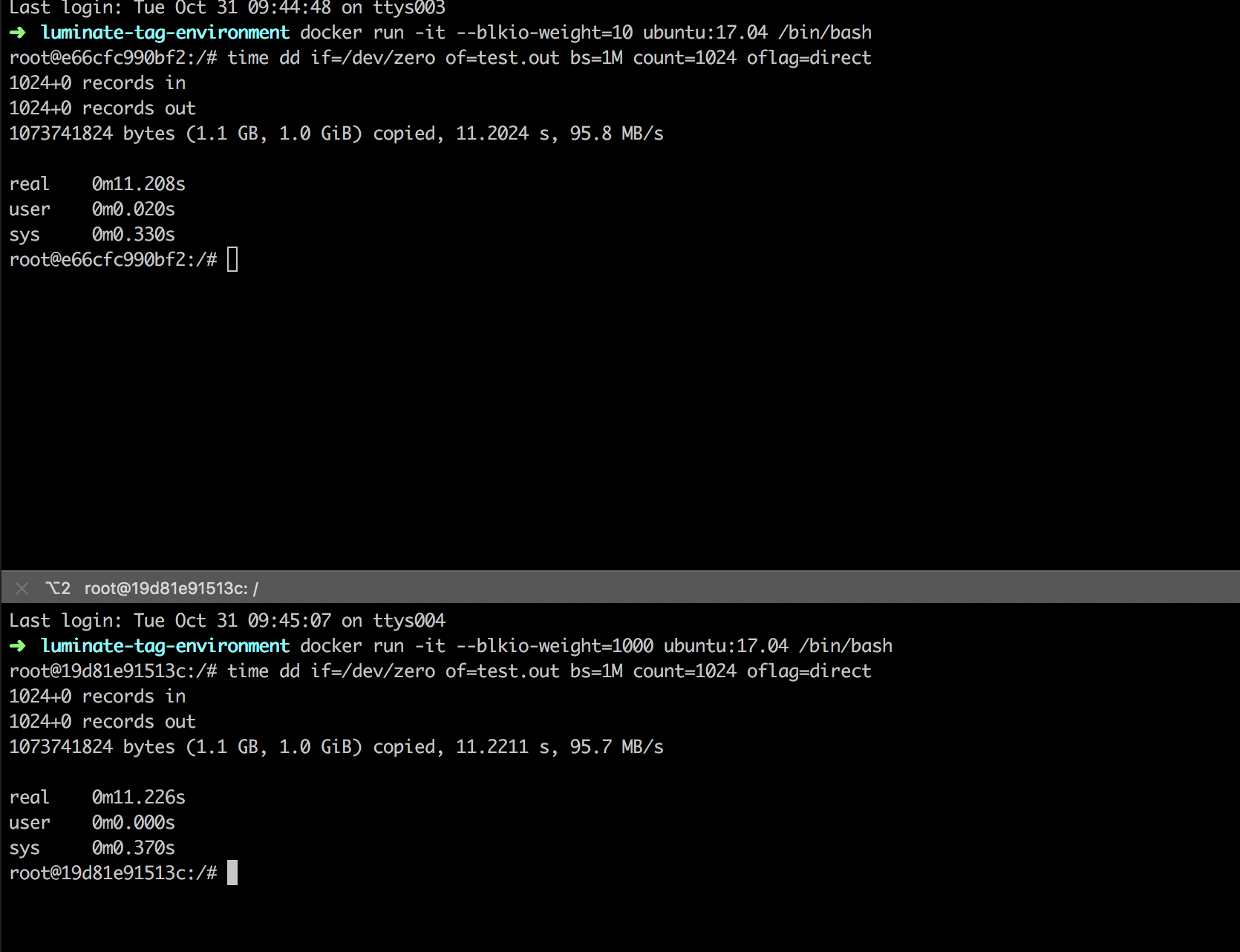
Description of problem:
docker version:docker info:uname -a: 3.19.0-15-genericI start up two containers in one Ubuntu 14.04 which was a virtual machine on hype-V(and I test on the vm on VMware, which cames the same result), which are assigned with different blkio weight, as follows
then, I run the dd command to test the throughput of both containers at the same time with the follow command
However, the throughput of the containers are almost the same.
C1:
C2:
The document of the dockers said that You’ll find that the proportion of time is the same as the proportion of blkio weights of the two containers.
Anyone can figure out what the problem is? Thank you!
The text was updated successfully, but these errors were encountered: