Open
Description
-
Your Windows build number: 18917
-
What's wrong / what should be happening instead: WSL 2 starts using huge amounts of RAM after a while, just using it like normal. At the moment I'm using phpstorm, and did a dump/load of a database.
Vmmemis using 7 GB of my 16 GB of RAM and not returning any, even though Ubuntu is actually using much less. I have seen it grow until nearly 100% of my system memory is in use, and it will not release it until I shut down the WSL 2 VM.
This may or may not be related to #4159
corey@Corey-Laptop:/mnt/c/WINDOWS/system32$ vmstat -s
15235516 K total memory
920348 K used memory
1886048 K active memory
6434312 K inactive memory
6606548 K free memory
76280 K buffer memory
7632340 K swap cache
0 K total swap
0 K used swap
0 K free swap
163729 non-nice user cpu ticks
298 nice user cpu ticks
13177 system cpu ticks
68988300 idle cpu ticks
8962 IO-wait cpu ticks
0 IRQ cpu ticks
10022 softirq cpu ticks
0 stolen cpu ticks
1481417 pages paged in
6792976 pages paged out
0 pages swapped in
0 pages swapped out
1079177 interrupts
5131981 CPU context switches
1560599814 boot time
8772 forks
Metadata
Metadata
Assignees
Type
Projects
Milestone
Relationships
Development
No branches or pull requests
Activity
Drakota commentedon Jun 17, 2019
Same here with Docker running on Ubuntu 18.04

benhillis commentedon Jun 17, 2019
Thanks for opening the issue. We have a fix for this in the works.
mithunshanbhag commentedon Jun 19, 2019
After moving to WSL2, VmMem seems to be constantly pegging my CPU. Please see attached screenshots.
Anything I can do to help your team troubleshoot?
Relevant details:
crispinb commentedon Jul 2, 2019
I'm experiencing this too. It happens every time I run wsl after some elapsed time (varying from minutes to hours). It continues regardless of what's running in wsl, and I need to issue a
wsl --shutdownto stop it.Windows insider build: 18922.1000
Linux distro: 18.04
I assume this really belongs in a new issue, but wanted to group my comment with that of @mithunshanbhag so I'll leave it here.
md0x commentedon Jul 22, 2019
Hi,
Same problem here.
Lots of memory consumption with WSL2, nodejs app and VS Code with Remote - WSL while very low consumption in WSL1 with the same tasks.
liyo commentedon Aug 1, 2019
Same issue on Win build 18950
zachChilders commentedon Aug 13, 2019
@benhillis - Do we have a rough ETA on the fix? I'm actually hitting OOM issues on a machine with 32 gigs while just running a normal ninja build that should succeed.
Build 18955
benhillis commentedon Aug 13, 2019
@zachChilders - ETA on this one is a bit hard unfortunately. Certainly before WSL2 ships to non-insiders.
avafloww commentedon Aug 19, 2019
Can confirm this on 18963 as well. WSL 2 ate most (29GB+ of 32GB) of my RAM after less than 15 minutes of uptime for no good reason; all I've done is a rsync from the host NTFS volume to the ext4 volume, and an
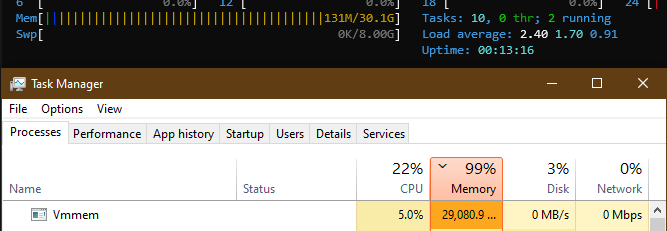
apt-get update.david-dumke commentedon Aug 22, 2019
I can confirm the same issue on Microsoft Windows [Version 10.0.18963.1000]
C:\Users\david_d>wsl -l -v
NAME STATE VERSION
Ubuntu Stopped 1
I at the time was running gdb
490 remaining items