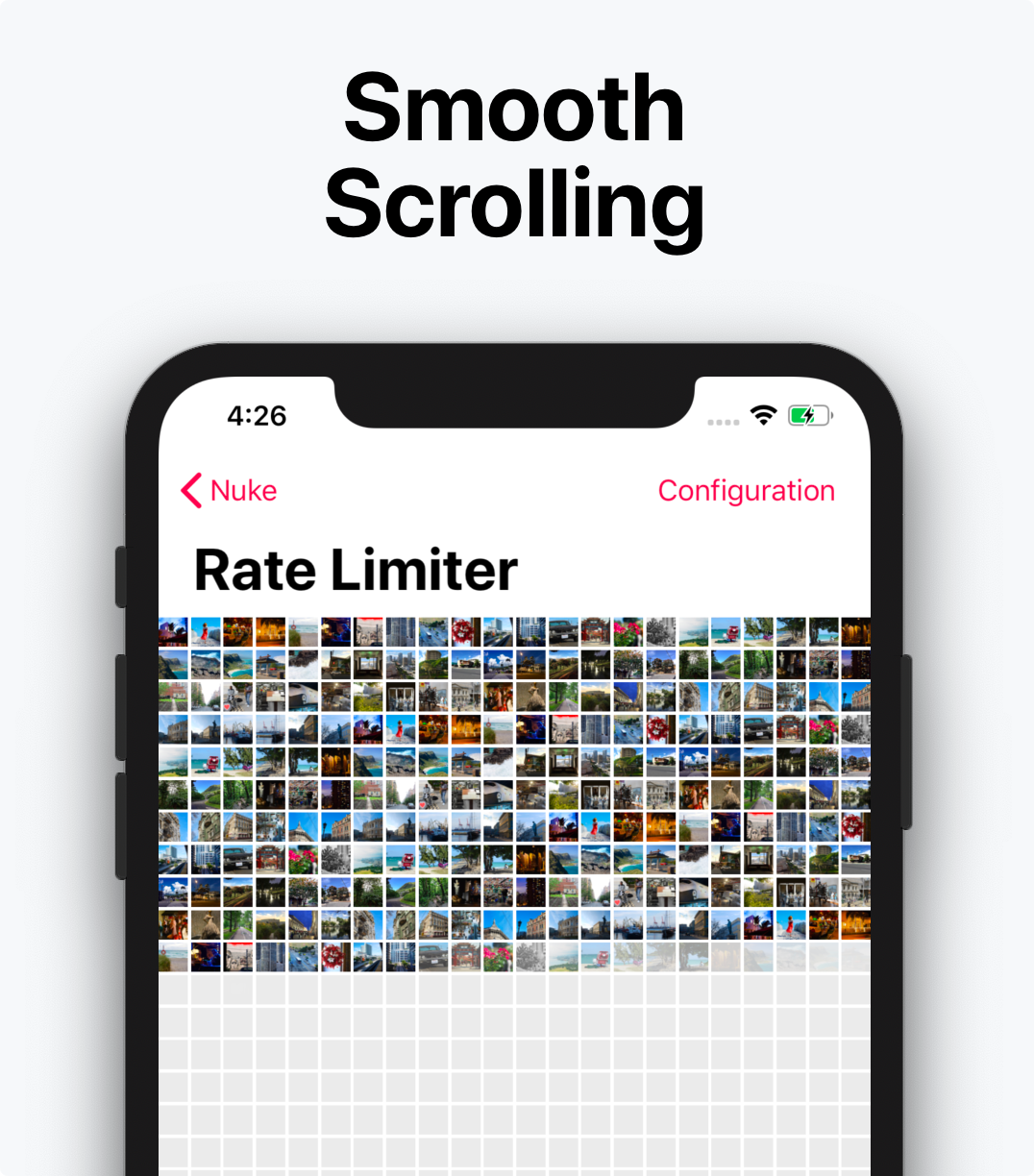This guide describes in detail what happens when you call Nuke.loadImage(with: url, into: view) and how the underlying image pipeline delivers the images to the view.
This methods loads an image with the given request and displays it in the view.
Before loading a new image, the view is prepared for reuse by cancelling any outstanding requests and removing a previously displayed image.
If the image is stored in the memory cache, it is displayed immediately with no animations. If not, the image is loaded using an image pipeline. When the image is loading, the placeholder is displayed. When the request completes the loaded image is displayed (or failureImage in case of an error) with the selected animation.
Don't get caught in thinking that
Nuke.loadImage(with:into)is the only way to use Nuke. This method is designed to get you up and running as quickly as possible. It is powerful and has a lot of configuration options, but if you need more control, please consider usingImagePipelinedirectly.
This section describes the basic steps that pipeline performs when delivering an image.
As a visual aid, use this Block Diagram (warning: the data cache portion does not yet reflect changes from Nuke 9).
- Check if the requested image is already stored in the memory cache. If it is, deliver it to the client.
- Check if the encoded requested image is stored in the disk cache (this feature is disabled by default). If yes, the image is
- Decoded
- Decompressed
- Stored in the memory cache
- And is finally delivered to the client
- Check if the original image data is stored in the disk cache. If it is, decode it, apply image processors, store the image in the memory cache, and deliver it to the client.
The disk cache described in steps 2 and 3 is disabled by default. The pipeline relies on the HTTP-compliant disk cache on
URLSessionlevel. To learn how to enable the disk cache, see Aggressive LRU Disk Cache.
- If all caches are empty, load the image data. If any resumable data was left from a previous equivalent request, use it. Otherwise start fresh. When the data is loaded, perform all of the steps outlined in step 3.
If progressive decoding is enabled, the pipeline attemps to produce a preview of any image every time a new chunk of data is loaded.
During each of these steps, the pipeline creates and performs operations, each of which is performed on its own operation queue with its own configuration. The operations respect the priority of the requests. The priority can be updated dynamically.
A DataLoader class uses URLSession to load image data. The data is cached on disk using URLCache, which by default is initialized with memory capacity of 0 MB (only stores processed images in memory) and disk capacity of 150 MB.
See Image Caching Guide to learn more about HTTP cache.
The URLSession class natively supports the following URL schemes: data, file, ftp, http, and https.
Most developers either implement their own networking layer or use a third-party framework. Nuke supports both of these workflows. You can integrate your custom networking layer by implementing DataLoading protocol.
See Third Party Libraries guide to learn more. See also Alamofire Plugin.
If HTTP caching is not your cup of tea, you can try using a custom LRU disk cache for fast and reliable aggressive data caching (ignores HTTP cache control). You can enable it using the pipeline configuration.
ImagePipeline {
$0.dataCache = try? DataCache(name: "com.myapp.datacache")
// Also consider disabling the native HTTP cache, see `DataLoader`.
}By default, the pipeline stores only the original image data. To store downloaded and processed images instead, set dataCacheOptions.storedItems to [.finalImage]. This option is useful if you want to store processed, e.g. downsampled images, or if you want to transcode images to a more efficient format, like HEIF.
To save disk space see
ImageEncoders.ImageIOandImageEncoder.isHEIFPreferredoption for HEIF support.
If the data task is terminated (either because of a failure or a cancellation) and the image was partially loaded, the next load will resume where it was left off. Resumable downloads require the server to support HTTP Range Requests. Nuke supports both validators (ETag and Last-Modified). Resumable downloads are enabled by default.
The processed images are stored in a fast in-memory cache (ImageCache). It uses LRU (least recently used) replacement algorithm and has a limit of ~20% of available RAM. ImageCache automatically evicts images on memory warnings and removes a portion of its contents when the application enters background mode.
The pipeline avoids doing any duplicated work when loading images. For example, let's take these two requests:
let url = URL(string: "http://example.com/image")
pipeline.loadImage(with: ImageRequest(url: url, processors: [
ImageProcessor.Resize(size: CGSize(width: 44, height: 44)),
ImageProcessor.GaussianBlur(radius: 8)
]))
pipeline.loadImage(with: ImageRequest(url: url, processors: [
ImageProcessor.Resize(size: CGSize(width: 44, height: 44))
]))Nuke will load the data only once, resize the image once and blur it also only once. There is no duplicated work done. The work only gets cancelled when all the registered requests are, and the priority is based on the highest priority of the registered requests.
Deduplication can be disabled using
isDeduplicationEnabledconfiguration option.
When you instantiate UIImage with Data, the data can be in a compressed format like JPEG. UIImage does not eagerly decompress this data until you display it. This leads to performance issues like scroll view stuttering. To avoid these it, Nuke automatically decompresses the data in the background. Decompression only runs if needed, it won't run for already processed images.
See Image and Graphics Best Practices to learn more about image decoding and downsampling.
If progressive decoding is enabled, the pipeline attemps to produce a preview of any image every time a new chunk of data is loaded.
When the first chunk of data is downloaded, the pipeline creates an instance of a decoder which it is going to be using for the entire image loading session. When the new chunks of data are loaded, the pipleine passes these chunks to the decoder. The decoder can either produce a preview, or return nil if not enough data is downloaded yet.
Every image preview goes through the same processing and decompression phases that the final images do. The main difference here is the introduction of back pressure. If one of the stages of the pipeline can't process the input fast enough, the pipeline waits until the current operation is finished, and then starts the next one with the latest input. When the data is downloaded fully, all of the progressive operations are cancelled to save processing time.
Nuke is tuned to do as little work on the main thread as possible. It uses multiple optimization techniques to achieve that: reducing the number of allocations, reducing dynamic dispatch, CoW, etc.
Nuke is fully asynchronous and performs well under stress. ImagePipeline schedules its operations on dedicated queues. Each queue limits the number of concurrent tasks, respects the request priorities, and cancels the work as soon as possible. Under extreme load, ImagePipeline will also rate limit requests to prevent saturation of the underlying systems.
If you want to see how the system behaves, how long each operation takes, and how many are performed in parallel, enable the isSignpostLoggingEnabled option and use the os_signpost Instrument. For more information see Apple Documentation: Logging and WWDC 2018: Measuring Performance Using Logging.
Image loading frameworks are often used in table and collection views with large number of cells. It's important that they perform well to achieve butterly smooth scrolling.
Please keep in mind that this performance test (sources) makes for a very nice looking chart, but in practice, the difference between Nuke and say SDWebImage is not going to be that dramatic. Unless you app drops frames on a table or a collection view rendering, there is no real reason to switch.