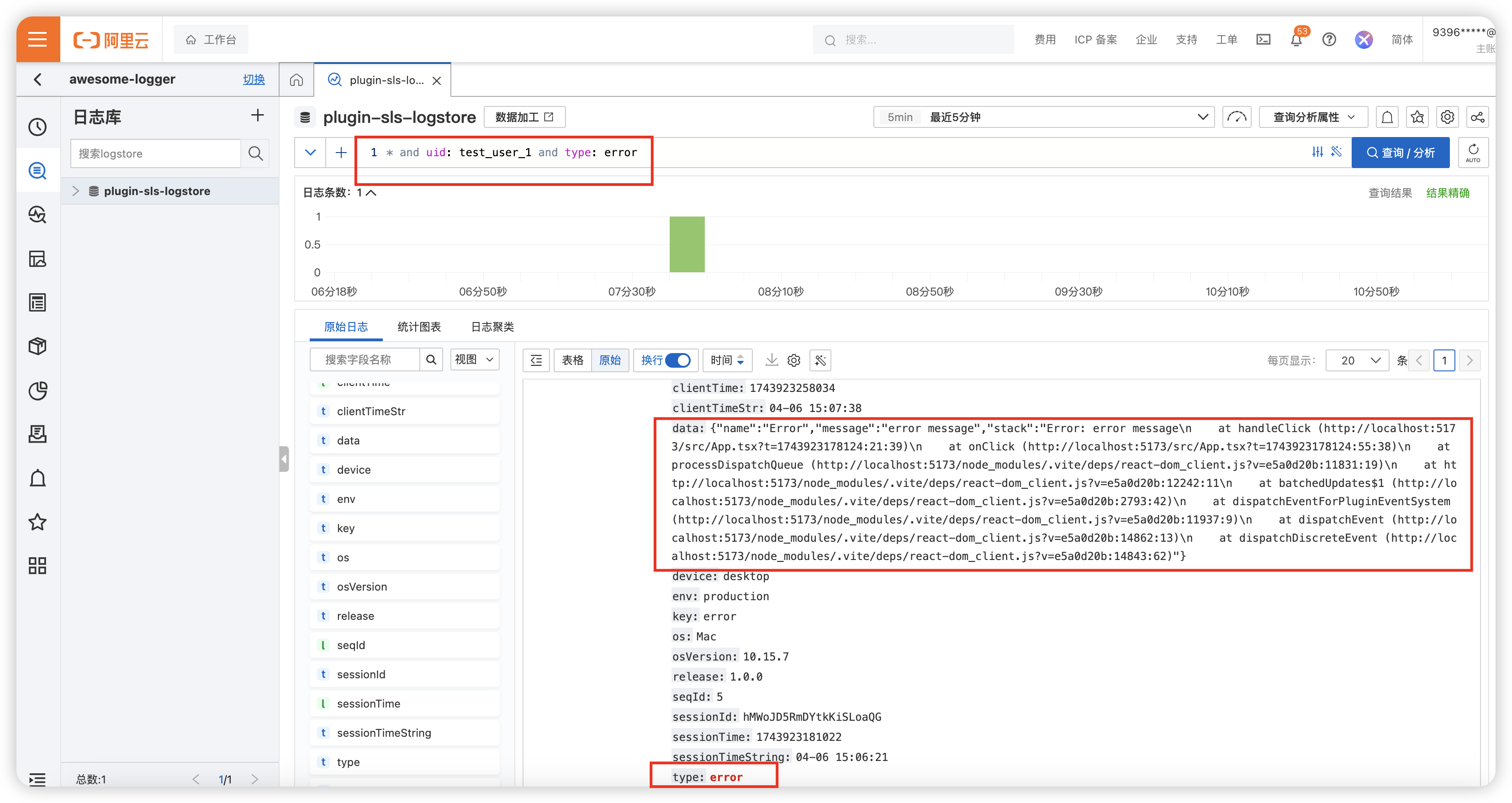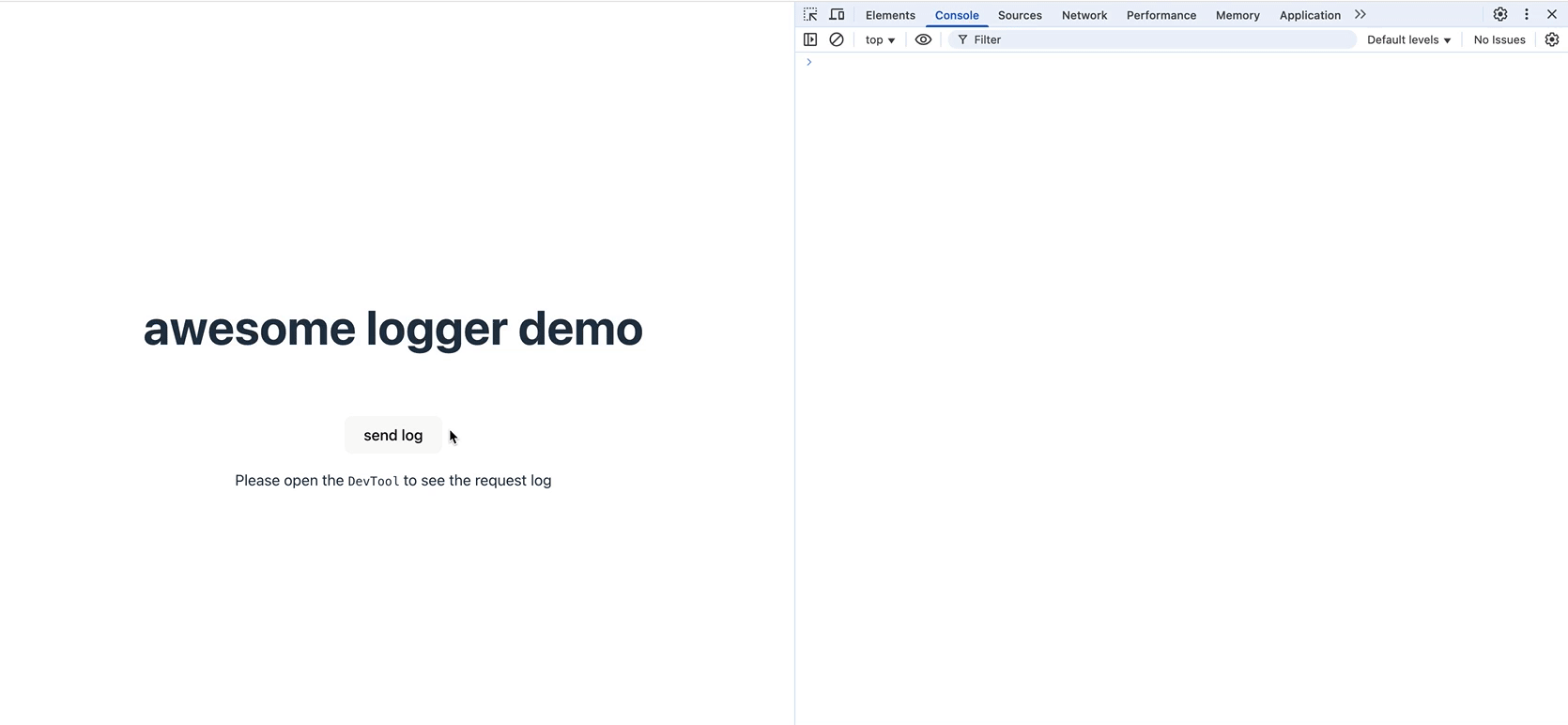awesome-logger is an efficient logging tool designed for frontend developers, focusing on flexibility, extensibility, and developer experience. With built-in standardized log fields, a plugin-based architecture, and multi-dimensional log management, it helps developers quickly implement log collection, reporting, and analysis, improving application stability and troubleshooting efficiency.
awesome-logger provides precise solutions for various development needs, suitable for the following scenarios:
- Quickly Locate User Issues
- Core Advantage: Built-in fields like
os,device, anduaautomatically collect complete context. - Typical Scenario: When users report anomalies, logs can be filtered in real-time (e.g., Alibaba Cloud SLS) to pinpoint device, operation path, and other information within seconds.
- Application Health Monitoring
- Core Advantage: Supports log levels like
info,warn, anderror, aiding in stability dashboard construction. - Typical Scenario: Real-time monitoring of API error rates, memory leaks, etc., to quickly identify potential application risks.
- Homogeneous Reporting to Multiple Log Systems
- Core Advantage: Plugin-based architecture supports simultaneous integration with multiple services like Alibaba Cloud SLS and Tencent Cloud CLS.
- Typical Scenario: Cross-cloud deployment projects or transitioning between old and new logging systems, enabling one-time reporting to multiple platforms.
- Custom Log Extensions
- Core Advantage: Customize reporting logic via the
LogPlugininterface (e.g., private systems, data encryption). - Typical Scenario: Enterprise private deployments or sensitive data handling (financial/medical scenarios).
- Efficient Development and Standardization
- Core Advantage: Out-of-the-box mainstream plugins (SLS/CLS) allow initialization in 10 lines of code.
- Typical Scenario: Startups or agile development teams reduce redundant infrastructure development.
Through lightweight design and flexible extensions, awesome-logger helps developers balance efficiency, stability, and observability.
-
Built-in standardized log fields for efficient troubleshooting
Predefined key environment fields such asos(operating system),device(device model), andua(user agent) allow comprehensive context collection without additional development, helping developers quickly pinpoint the root cause of issues. -
Flexible configuration of basic fields, supporting real-time query and analysis
Users can customize basic fields (e.g.,uid,env), which are automatically appended to each log. Combined with services like Alibaba Cloud SLS, this enables real-time log filtering and querying, accurately identifying user feedback scenarios. -
Multi-level log management for application health monitoring
Supports multiple log levels such asinfo,warn, anderror, helping developers build stability dashboards and monitor application health in real-time. Categorizing logs by level allows quick identification of potential risks and anomalies. -
Plugin-based architecture for seamless integration with any logging service
With a plugin mechanism, developers can freely extend logging capabilities. Built-in support for major logging services like Alibaba Cloud SLS and Tencent Cloud CLS is provided, along with the ability to create custom plugins for private logging systems or other third-party services.
awesome-logger adopts a layered architecture to ensure functional decoupling and extensibility:
-
Core Layer (
@awesome-logger/core)- Logger Class: Manages log generation, level control, and plugin registration. Provides methods like
info,warn, anderror, supporting basic field configuration. - LogPlugin Abstract Class: Defines plugin development specifications. All plugins must implement the
sendLogmethod to send log data to the target service.
- Logger Class: Manages log generation, level control, and plugin registration. Provides methods like
-
Plugin Layer (
@awesome-logger/plugin-*)
Provides implementations for specific logging services. For example:@awesome-logger/plugin-sls: Integrates with Alibaba Cloud SLS logging service. Developers can customize plugins according to specifications to extend logging capabilities.
-
Usage Layer (
@awesome-logger/client)- Client Class: Encapsulates core functionality to simplify user integration. Supports plugin registration via
usePluginand provides a unified logging interface.
- Client Class: Encapsulates core functionality to simplify user integration. Supports plugin registration via
npm install @awesome-logger/client @awesome-logger/core @awesome-logger/plugin-slsimport Client from '@awesome-logger/client';
import { Logger } from '@awesome-logger/core';
import { SLSLogPlugin } from '@awesome-logger/plugin-sls';
// create logger
const logger = new Logger({
uid: 'test_user_1',
release: '1.0.0',
env: 'production',
});
// you can also use logger.setBaseField function for some async scene
logger.setBaseField({ uid: 'user_001' });
// Configure basic fields
const client = new Client(logger);
// Register Alibaba Cloud SLS plugin
const slsPlugin = new SLSLogPlugin({
host: 'your-sls-endpoint', // 公网域名
project: 'your-project',
logstore: 'your-logstore',
count: 20, // 发送条数阈值
time: 3, // 发送时间阈值
});
client.usePlugin(slsPlugin);// Report info log
client.info('enter_home_page', { page: 'home' });
// Report warning log
client.warn('api_timeout', { latency: 500 });
// Report error log
client.error('api_fail', { errorCode: 500, endpoint: '/api/data' });The effect is as shown below: 🔥 click to view the gif(open in the new tab)
Attention
- Before using the plugin-sls, you need to create an Alibaba Cloud account.
- Activate the SLS logging service, which offers a free trial for one month with 50GB of storage.
- Create a log project.
- Then create a logstore (for frontend reporting, remember to enable the web tracking option).
- After reporting some logs, you can create an index.
- Indexes support settings, additions, and overwrites.
awesome-logger supports custom plugin development, enabling seamless integration with private logging systems or other services:
- Create a Plugin Class
import { LogPlugin } from '@awesome-logger/core';
class CustomLogPlugin extends LogPlugin {
sendLog(logData: Record<string, any>) {
// Custom log reporting logic
console.log('Custom log service reporting:', logData);
// Example: Send to a self-developed logging system
fetch('https://your-log-service.com', {
method: 'POST',
body: JSON.stringify(logData)
});
}
}
export default CustomLogPlugin;- Use the Custom Plugin
import Client from '@awesome-logger/client';
import CustomLogPlugin from './CustomLogPlugin';
const client = new Client();
const customPlugin = new CustomLogPlugin({ /* Custom configuration */ });
client.usePlugin(customPlugin);
client.info('click', { message: 'click button' });- The effect is as shown below:
| Field | Type | Description |
|---|---|---|
| uid | string | number |
| release | string | Frontend application version |
| env | string | Environment: local, pre, prod |
| type | string | Type, such as log level: info, warn, error |
| key | string | Log key, used to identify a log record |
| data | Record<string, any> | string |
| ua | string | Browser navigator.userAgent information |
| url | string | Current page URL information |
| os | string | Operating system information of the current device |
| osVersion | string | Operating system version of the current device |
| traceId | string | UUID agreed upon by frontend and backend for issue tracking |
| sessionId | string | Session ID, used to distinguish logs within the same session |
| browser | string | Browser: Chrome, Safari, iOS Safari, etc. |
| browserVersion | string | Browser version information |
| container | string | Container where the page runs, e.g., DingTalk, browser |
| device | string | Device type, e.g., phone, desktop |
| clientTime | string | number |
We welcome community contributions! If you have feature suggestions, bug reports, or want to participate in development, please submit a GitHub Issue or Pull Request.
awesome-logger is licensed under the MIT License. See the LICENSE file for details.
With awesome-logger, you can easily achieve standardized, observable, and flexible frontend logging, making logs a powerful aid for your application's stability!