New issue
Have a question about this project? Sign up for a free GitHub account to open an issue and contact its maintainers and the community.
By clicking “Sign up for GitHub”, you agree to our terms of service and privacy statement. We’ll occasionally send you account related emails.
Already on GitHub? Sign in to your account
设置highlight_theme后代码还是无法高亮 #989
Comments
|
应该是你没设置代码的语言 |
|
以前不设置代码语言也可以高亮
|
|
同问,我现在也是这个问题,lz解决了吗 |
|
算是找到个折中的办法吧 在markdown中,代码块用 ''' '''包裹就可以高亮,直接行首加 tab 来包裹代码块就无法高亮 以前两者都可以高亮的
|
|
@gydmercy |
|
@gydmercy 可能是你升级了 Hexo。Hexo 新版本里代码高亮默认是不做自动检测,从而导致失效。解决方法是修改你的站点配置文件,将 highlight:
enable: true
auto_detect: true
line_number: true
tab_replace: |
|
确实是之前是好的,我换了电脑装了最新版 hexo 后 代码就不高亮了。 2016年10月19日星期三,Vi notifications@github.com 写道:
|
|
@gydmercy 这个问题是 设置 Social Links Icon 导致的!!!你把 这些信息配置放到你的站点配置信息里,不要放在主题配置信息里,就可以了!!! |
|
同,四个空格的代码块不能高亮,怎么解决 |
|
@iissnan 我也有一樣的問題,highlight有設true了, ```ruby 後面也加上語言了,但還是如下面的圖一樣沒有highlight,請問有人有解嗎? |
|
同问,代码不高亮。。。在markdown里写好代码高亮显示,到了hexo博客里就是灰色一片 |
|
不过这里为什么会把代码类型的名字「objective-c」给显示出来呢 |
|
@wxf721 what the point? Issue is solved? Anyway, this configuration is not for theme Next, this is for global Hexo. So, i don't understand why peoples write issue in Next theme issues when real trouble in main Hexo engine. |
|
highlight: |






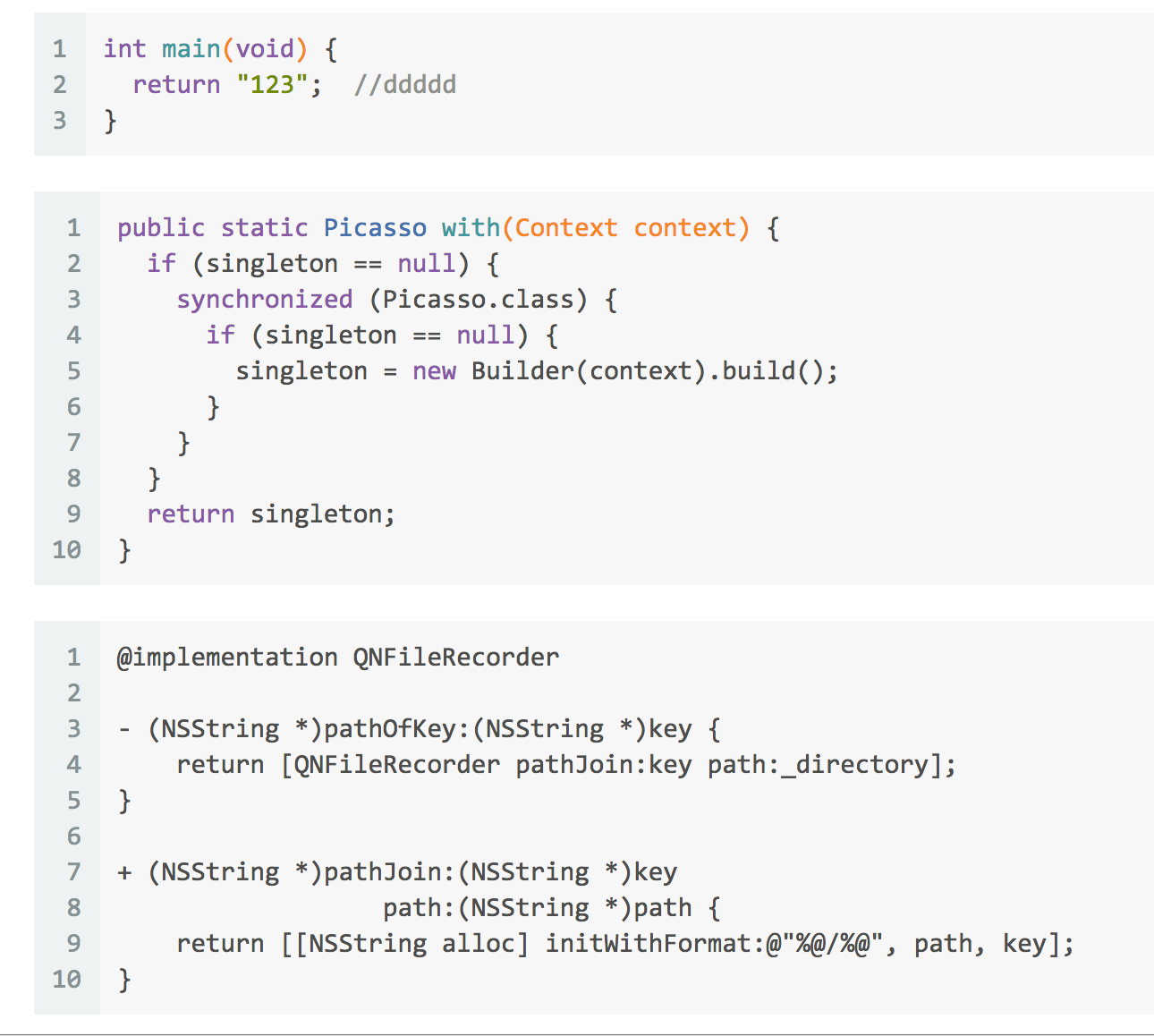
我在 next 配置文件中更改 highlight_theme 的值比如 normal 或者 night。代码部分的底色确实会改变,但是代码本身没有一点高亮,这是为什么呢?以前是好的,我后来迁移了电脑,更新了 next 主题后,就这样了。当前使用版本5.0.1
The text was updated successfully, but these errors were encountered: