Closed
Description
Hi there,
when I open a post on the left hand of which there is a outline view, if I click on the item which contains chinese charactors, it can't bring me to the proper anchor point with no response.
when I open the developer mode of the browser chrome, I got the error like this and captured an screenshot of the error, please refer to the image.
Uncaught TypeError: Cannot read property 'getBoundingClientRect' of null
at HTMLAnchorElement. (utils.js:240)
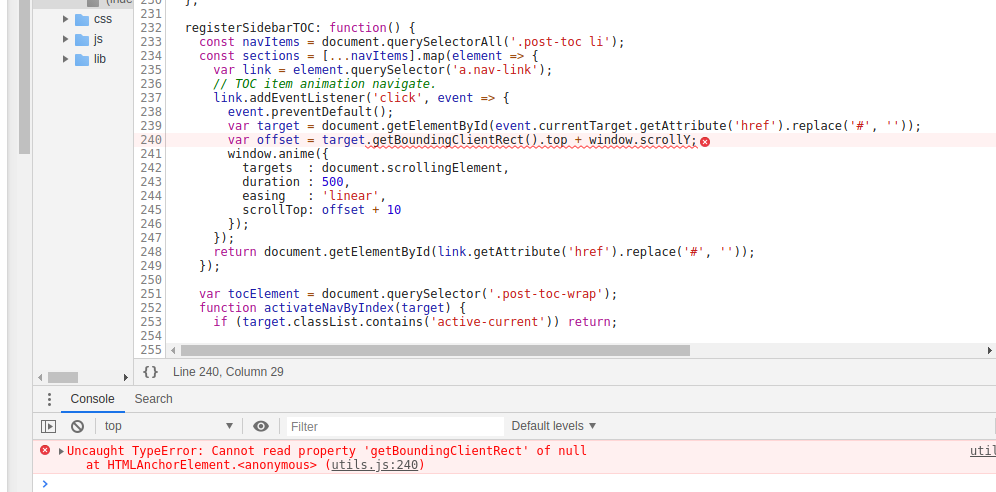
the hexo version and plugin version are listed, please check and advise, thanks in advance!
$hexo v
INFO Validating config
hexo: 5.4.0
hexo-cli: 4.3.0
os: linux 5.4.70-amd64-desktop Deepin 20.1 20.1
node: 14.17.6
v8: 8.4.371.23-node.76
uv: 1.41.0
zlib: 1.2.11
brotli: 1.0.9
ares: 1.17.2
modules: 83
nghttp2: 1.42.0
napi: 8
llhttp: 2.1.3
openssl: 1.1.1l
cldr: 39.0
icu: 69.1
tz: 2021a
unicode: 13.0
themes:
"name": "hexo-theme-next",
"version": "7.8.0",# ---------------------------------------------------------------
# Scheme Settings
# ---------------------------------------------------------------
scheme: Gemini
Activity
stevenjoezhang commentedon Oct 6, 2021
This issue has been fixed in next-theme/hexo-theme-next@0d2b3af
Theme NexT version 7.8.0 is outdated. The latest version is v8.8.0 https://github.com/next-theme/hexo-theme-next/releases/tag/v8.8.0
guoapeng commentedon Oct 6, 2021
thanks @stevenjoezhang for the reply, that is very helpful! I will try the latest version and to see if it can solve the problem.
but I guess I was missled by the installation instruction of the hexo-theme-next. I followed installation approach option 1 on the page detailed installation instructions, the script on the page to get latest release version is still returning v7.8.0 at the moment. I think that could be a problem I have to report to you guys.
guoapeng commentedon Oct 7, 2021
yeah, I tried the new version which fixed the issue, thanks @stevenjoezhang