-
Notifications
You must be signed in to change notification settings - Fork 5.6k
New issue
Have a question about this project? Sign up for a free GitHub account to open an issue and contact its maintainers and the community.
By clicking “Sign up for GitHub”, you agree to our terms of service and privacy statement. We’ll occasionally send you account related emails.
Already on GitHub? Sign in to your account
fastlane cert got Unauthorized Access error #16108
Comments
|
same question~ |
|
I also encountered this problem, |
|
We are also seeing this issue. |
|
Same issue here as well. |
|
same issue... |
|
Sounds like it is being caused by Apple's servers, not fastlane. Unfortunately not much we can do. |
|
I'm having this issue when running match, but fwiw I ran
|
|
I created a new Developer user on App Store connect that doesn't have 2FA and it works fine. Will use that in the meantime while this is getting fixed. |
How to create? |
|
same question~ |
|
Can you confirm that logging in with the same account via the website works as expected? Maybe they changed the API again... |
Yes, the accounts that showed 'Unauthorized Access' worked as expected when I logged in web myself |
|
@janpio I was able to authenticate successfully by entering Wondering if this line could be related https://github.com/fastlane/fastlane/blob/master/spaceship/lib/spaceship/two_step_or_factor_client.rb#L144 |
|
Probably the normal 2FA thing is messed up in some way, and the SMS fallback still works as before. I will have to look into that :/ |
|
Thanks @janpio ! |
|
@janpio thanks |
thank you. this way works fine. Initial code can not work. |
Why not? This used to work for months and years. |
|
I don't know why this works but this workaround solved this issue for me |
|
|
i have same issue. how to fix this issue @janpio :( |
|
@janpio It seems like accounts that aren't currently logged into any devices (which is the case for my account) will fallback automatically to sms. I took a quick look in Postman and compared account
So I'm guessing we need to check for one of those fields, and if present, set the |
|
same question.what can I do to resolve this question? |
|
Thanks @jesiegel1, I could not reproduce it with my accounts. Can you explain "aren't logged into any devices"? Does this mean if there is no active Apple device session it will automatically send and SMS, leading to it not accepting it in the prompt we display in fastlane? Would kind of make sense... |
|
I can't reproduce the issue either. I tried with the following Apple IDs / Accounts:
|
|
@janpio @max-ott Yea sorry, that was unclear (also to clarify the account has 2FA enabled, not 2SV). Using the Apple ID that was throwing the unauthorized error (made sure to remove the fastlane cookie with each run):
|
|
What works for me: I did change my password on Apple account and signout from all devices. |
|
Having the same issue as everyone else using fastlane 2.137.0 Keep getting unauthorized access error when entering a 2FA code and when inputting 'sms' and selecting the phone number to receive the code through text. What broke :( |
wow, that's work. Need to enter sms instead of digits first time. Thanks |
|
Okay, entering sms and selecting the phone number to receive the code through text worked. thanks y'all! |
|
We have a PR now that should fix this problem: #16162 The logic is quite complicated, so might take some time to get properly reviewed and merged. If you know ruby, take a look! |
This worked for me. Changed my password and signed out of all devices then tried again with the new password. Thanks! |
|
I found that you should login your apple id in iPhone. Then apple would send the verification code to your iPhone, this was wroked for my case. |
|
I tried all the methods above, but I'm unable to resolve this, I don't get the chance to type the code I receive to verify my cloud ID |
|
you need to ignore first sms, and type 'code' instead of numbers from sms
чт, 19 мар. 2020 г. в 06:29, Ismail Ghallou <notifications@github.com>:
… I tried all the methods above, but I'm unable to resolve this, I don't get
the chance to type the code I receive to verify my cloud ID
—
You are receiving this because you commented.
Reply to this email directly, view it on GitHub
<#16108 (comment)>,
or unsubscribe
<https://github.com/notifications/unsubscribe-auth/AADNCXTECLJ5O3UWOSKNOWDRIFDMVANCNFSM4K7TRYVA>
.
--
Dima Dukhnich, programmer.
+7 902 1775718
dimmduh@gmail.com
Megame, Irkutsk, Russia.
io-games.com
|
I don't get the chance to type anything |
|
i solve with this. when the prompt asked you "Please enter the 6 digit code:" it will ask you:
and then I enter the 6 digit code I received earlier. |
|
How is the progress on this issue? I am a new fastlane user and can't setup iOS project because of this |
|
Seeing same issue also, upgraded to catalina and it worked for a few days, then stopped. |
|
@AAverin Multiple people posted the workaround here: Type |
|
It didn't work for me the |
works for me! |
This works for me! |
|
After updating fastlane, it worked fine without any issues, also I can signin on iCloud without issues, Apple servers seem to work fine |
|
It seems to be happening again. As per recommendations above, I changed my developer's Apple ID password, logged out from all devices, and tried typing in "sms" instead of the first code but still can't login from Fastlane 2.145.0. By the way, I always receive a robocall from Apple – can't remember them sending SMS to my country but probably that doesn't make a big difference. |
|
Since the issue is tied to SMS/call 2FA, I was able to go around it by logging into my developer's Apple ID from the System Preferences -> Internet Accounts (you can add a secondary Apple account there) and receiving the 2FA code directly in macOS. |
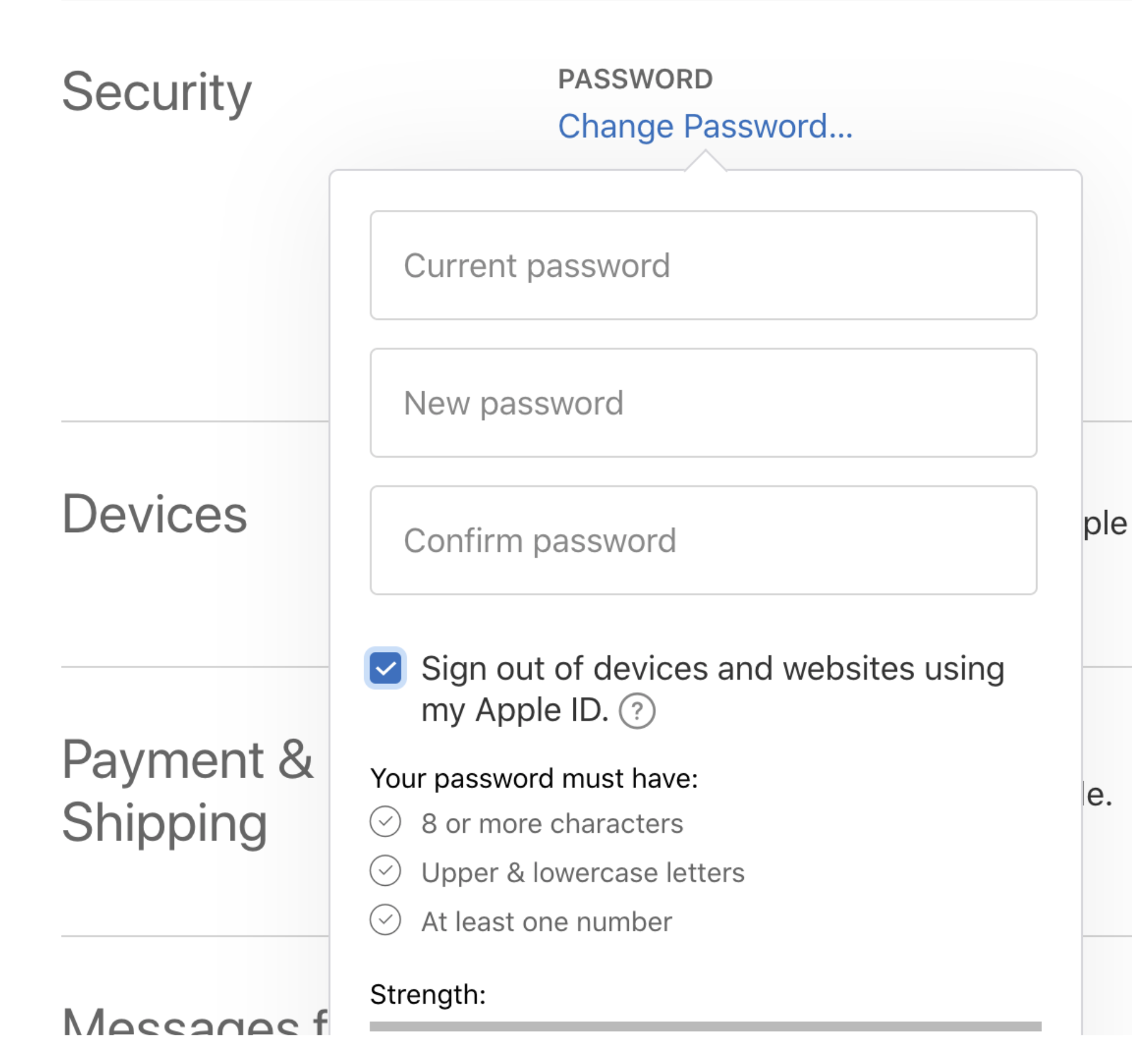
New Issue Checklist
Issue Description
plenty of accounts got same error since yesterday, and nothing usefull found so far.
about half accounts got errors, and other 50% accounts worked well.
tried fastlane 2.131.0 and 2.142.0
Command executed
Complete output when running fastlane, including the stack trace and command used
Environment
✅ fastlane environment ✅
Stack
System Locale
fastlane files:
No Fastfile found
No Appfile found
fastlane gems
Loaded fastlane plugins:
No plugins Loaded
Loaded gems
generated on: 2020-03-02
The text was updated successfully, but these errors were encountered: