-
-
Notifications
You must be signed in to change notification settings - Fork 53k
Closed
Labels
Description
https://ant.design/components/form-cn
[DOM] Found 2 elements with non-unique id #error: (More info: https://goo.gl/9p2vKq) <input type="text" placeholder="unavailable choice" id="error" class="ant-input">…</input>#shadow-root (user-agent)</input> <input type="text" placeholder="unavailable choice" id="error" class="ant-input">…</input>
/components/form-cn/#header:1 [DOM] Found 2 elements with non-unique id #nickname: (More info: https://goo.gl/9p2vKq) <input type="text" value id="nickname" data-__meta="[object Object]" data-__field="[object Object]" class="ant-input">…</input> <input type="text" placeholder="Please input your nickname" value id="nickname" data-__meta="[object Object]" data-__field="[object Object]" class="ant-input">…</input>
/components/form-cn/#header:1 [DOM] Found 3 elements with non-unique id #password: (More info: https://goo.gl/9p2vKq) <input type="password" placeholder="Password" value id="password" data-__meta="[object Object]" data-__field="[object Object]" class="ant-input">…</input> <input type="password" placeholder="Password" value id="password" data-__meta="[object Object]" data-__field="[object Object]" class="ant-input">…</input> <input type="password" value id="password" data-__meta="[object Object]" data-__field="[object Object]" class="ant-input">…</input>
/components/form-cn/#header:1 [DOM] Found 2 elements with non-unique id #userName: (More info: https://goo.gl/9p2vKq) <input type="text" placeholder="Username" value id="userName" data-__meta="[object Object]" data-__field="[object Object]" class="ant-input">…</input> <input type="text" placeholder="Username" value id="userName" data-__meta="[object Object]" data-__field="[object Object]" class="ant-input">…</input>
/components/form-cn/#header:1 [DOM] Found 2 elements with non-unique id #username: (More info: https://goo.gl/9p2vKq) <input type="text" value="benjycui" id="username" data-__meta="[object Object]" data-__field="[object Object]" class="ant-input">…</input> <input type="text" placeholder="Please input your name" value id="username" data-__meta="[object Object]" data-__field="[object Object]" class="ant-input">…</input>
/components/form-cn/#header:1 [DOM] Found 2 elements with non-unique id #warning: (More info: https://goo.gl/9p2vKq) loia5tqd001
Metadata
Metadata
Assignees
Labels
Type
Projects
Milestone
Relationships
Development
Select code repository

Activity
danedavid commentedon Apr 24, 2018
well, assigning different
ids likeuserName1will look bad in the docs, won't it ?crazyair commentedon May 15, 2018
+1
America-first-melon commentedon Sep 12, 2018
没人解决这个吗?
afc163 commentedon Sep 12, 2018
现阶段很难解决,除非给 form 加 id。
America-first-melon commentedon Sep 12, 2018
找到了其他的解决方法,这个情况不是很常见。谢谢
zombieJ commentedon Sep 12, 2018
这样如何?
转换成:
crazyair commentedon Sep 12, 2018
想法是好的,但是这是庞大的工作量。
如果真要给 form 加 id ,那还可以顺带把一个组件可以用多个 form 给支持了。
afc163 commentedon Sep 12, 2018
@qq645381995 react-component/form#190 社区已经加上这个支持了,antd 也快了。
afc163 commentedon Sep 12, 2018
@zombieJ 对,差不多这样。
afc163 commentedon Nov 2, 2018
Form 最好有个默认 id,尽可能避免覆盖全局变量:#12937。
ddzy commentedon Nov 28, 2018
+1
vylan commentedon Dec 10, 2018
在处理动画时也遇到了这个问题,期待给每个Formitem一个全局唯一的id
set form id on demo
zhutiancheng2 commentedon Jun 24, 2019
默默的问一下,现在这个问题解决了么=-=
afc163 commentedon Jun 24, 2019
@zhutiancheng2 给 Form 加个 name 就行了。react-component/form#197
Please add name to different Form:
spipatpunlop commentedon Jun 16, 2020
@afc163 I got just one form and I tried to add name. Warning still appeared. Thank you.
afc163 commentedon Jun 16, 2020
@spipatpunlop Please provider codesandbox to reproduce.
lishaoh commentedon Jul 9, 2020
@afc163 我也是遇到了这种情况,给form加了name或者id还是出现warning
"antd": "^3.25.2",
bihongbin3027 commentedon Aug 14, 2020
升级版本试试 我刚加了name 确实解决了这个问题
bellbellu commentedon Sep 29, 2020
4.2.0版本,也是遇到了这个问题,Form上加name也出现问题
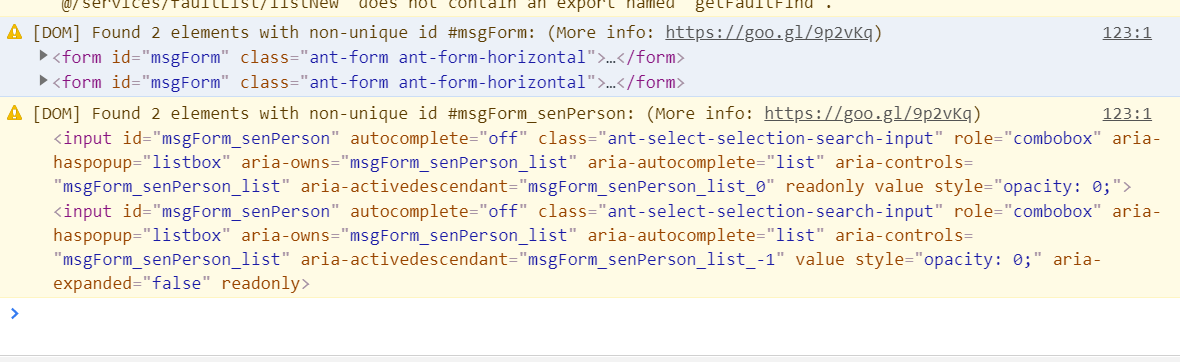
Haley-Zhu commentedon Dec 18, 2020
You need to make sure each form have unique name.
Like '<Form name='msgForm1 />', '<Form name='msgForm2 />'
YazRae commentedon Apr 29, 2023
if you are using the same form multiple times in the same component for different reason this could happen, a condition must be considered every time the form component renders, like below:
export default function Form({ updateForm = false }) { return ( <> <Form.Item label="Name" name={updateForm ? "nameUpdate" : "name"} rules={[ { required: true, message: "Please input your Name!", }, ]} > <Input autoComplete="off" /> </Form.Item> </> ); }