-
Notifications
You must be signed in to change notification settings - Fork 66
Electron error from users: The specified module could not be found. \\?\C:\Users\... #87
New issue
Have a question about this project? Sign up for a free GitHub account to open an issue and contact its maintainers and the community.
By clicking “Sign up for GitHub”, you agree to our terms of service and privacy statement. We’ll occasionally send you account related emails.
Already on GitHub? Sign in to your account
Comments
|
It's a general issue of deploying windows desktop apps..you need to make sure you have the set of DLLs that the app use. |
|
Thanks the package worked! I dug some deeper and found that you need the dlls from this folder: There are 4 dlls there, of which 2 are already present in Electron. Turns out that if you copy Maybe Electron should include all these dlls by default (not just the two), I'll suggest it. |
|
@Janneman84 Adding these dlls to the "win-unpacked" directory (where the .exe is) worked for me if I just distribute that directory, but did you ever find any way to get these dlls included in the Setup.exe? |
|
I'm using electron-window-installer, where you can just specify a build folder. Put the dlls in the build folder and you're done. I don't know what you use to make installers. |
|
I'm stuck on this. I generate the namespace In my node script I have this: const { MediaPlaybackStatus } = require('windows.media');
console.log(MediaPlaybackStatus);when I run the script, I get I did get it working before as it did do the This is currently a test folder with nothing but the node_modules folder, app.js, and package.json. Also, how can I use dependency walker on a module? What file would I open with dependency walker? |
|
@Janneman84 how did you come to this conclusion:
I'm trying to use Dependency Walker but I don't know which file to walk. I've checked these but none load: Here's a screenshot of the sentry error: Pasting text here to keep the search crawlers happy: |
|
My fault. I had to give dependency walker more time. 🕙 It takes a minute to open the node file. I created a new folder app/win-dlls and copied Once built, I double-checked that I was able to replicate the error by uninstalling all of the MS VS C++ programs, and then verify that a build of my app that includes |
same question,what is solution? |

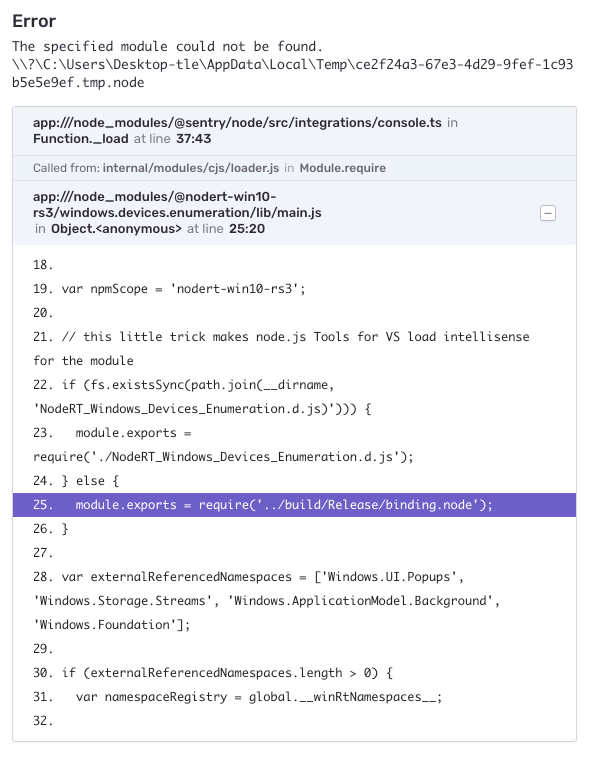

I am trying to integrate Bluetooth in my Electron app, so I use noble-uwp, which uses NodeRT. The problem is that it works fine on the machine that I generate the package on, but on other computers you'll get the error that module could not be found. The binding.node it's referring to is there though.
Then I tried the geolocation example from the readme, same problem, so I knew it's caused by NodeRT and not noble-uwp.
What I found was that it only works if Visual Studio 2015 with the Windows 10 SDK is installed. Is this normal? If so using it in Electron apps is pretty useless because every user would have to install VS2015 along with it.
This is probably related to #60
The text was updated successfully, but these errors were encountered: