-
Notifications
You must be signed in to change notification settings - Fork 453
linker command failed - ld: library not found for -lAppAuth #118
New issue
Have a question about this project? Sign up for a free GitHub account to open an issue and contact its maintainers and the community.
By clicking “Sign up for GitHub”, you agree to our terms of service and privacy statement. We’ll occasionally send you account related emails.
Already on GitHub? Sign in to your account
Comments
|
Have you run |
|
same i just open Example from xcode and build it and this error |
|
Also i have notice this line
but i cant find libAppAuth |
|
Hmm, I can't reproduce it. Which version of Xcode are you on? |
|
Version 9.3
|
|
And it helps but any way my ci still fails appcenter |
|
you can try do git clone from scratch i think you should be able to reproduce |
|
currently faced with dev pass but on archive fails with this error |
|
i think the problem with xcode version and pod |
|
Hi, I've just released |
|
updates on this? same error! |
|
@Jonny993 have you run |
|
@Jonny993 are you sure you've opened the |
If I try to open the workspace I don't have any command for build or anything like that. However, digging more in the problem I found out that XCODE can't find lib named "AppAuth" in the project, so I went to the folder to see which libraries are builded As I thought, no "AppAuth" lib is present, so I went in the build settings of the project, I searched for "Search Paths" and found out that for debugging and releasing the "Library Search Paths" was pointing to something "wrong" (AppAuth) so I changed the paths for pointing to the correct named lib but error is the same. Here you can see Any tip on this would be gold.. |
|
Ok so, huge update!
Got sured that everything was building and working fine on IOS Simulator
So just to clarify.. I was having some kind of problems accessing the |
|
@Jonny993 awesome! 🎉
Closing this issue as although you weren't the original author of the issue, I get the feeling the solution is the same. |
thanks |
|
Hey, I was facing same kind of issue with Microsoft Outlook login SDK integration.I was using Cocoapods to install the libraries.I am getting below error, ld: library not found for -lMSGraphSDK FYI : Podfile is : pod 'MSGraphSDK' Any help would be appreciated !! |
|
Thank you @Jonny993! it worked for me too! |
|
I still get the same error. I tried everything. It has been a day I'm on this. Please can you help? The solution above did'nt help |



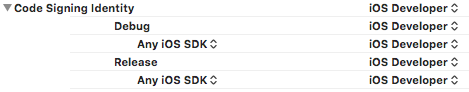
The text was updated successfully, but these errors were encountered: