 |
|
|---|---|
| Version |  |
| Platform |  |
| Languages |  |
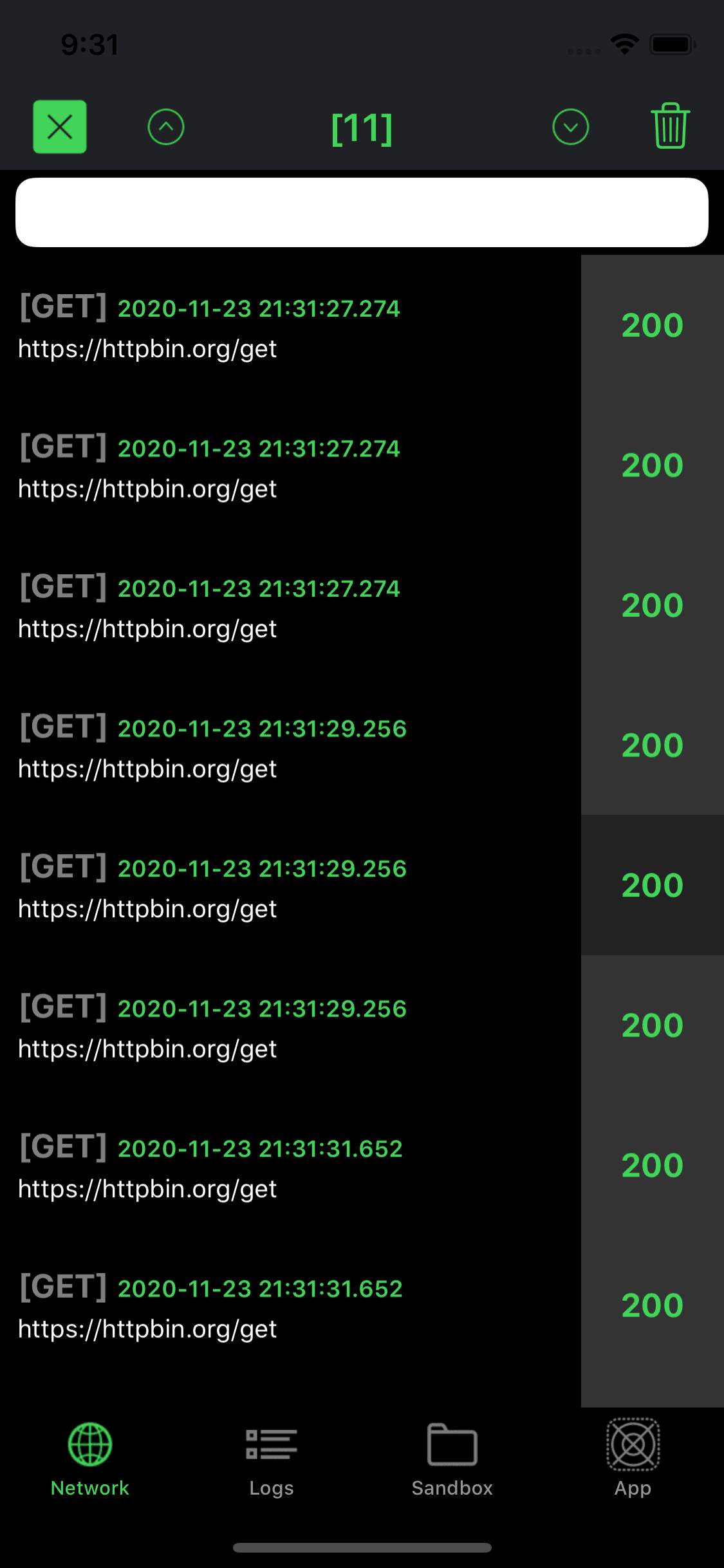
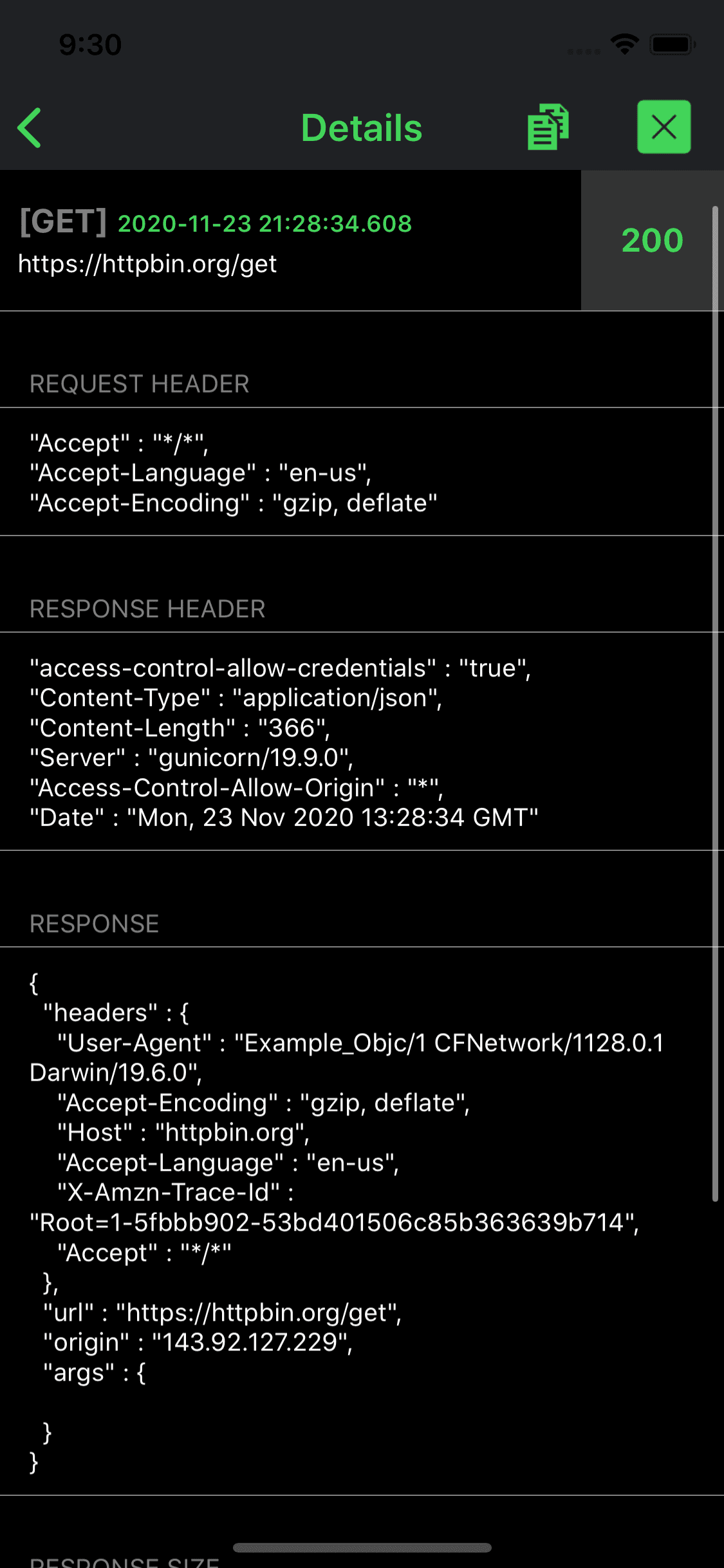
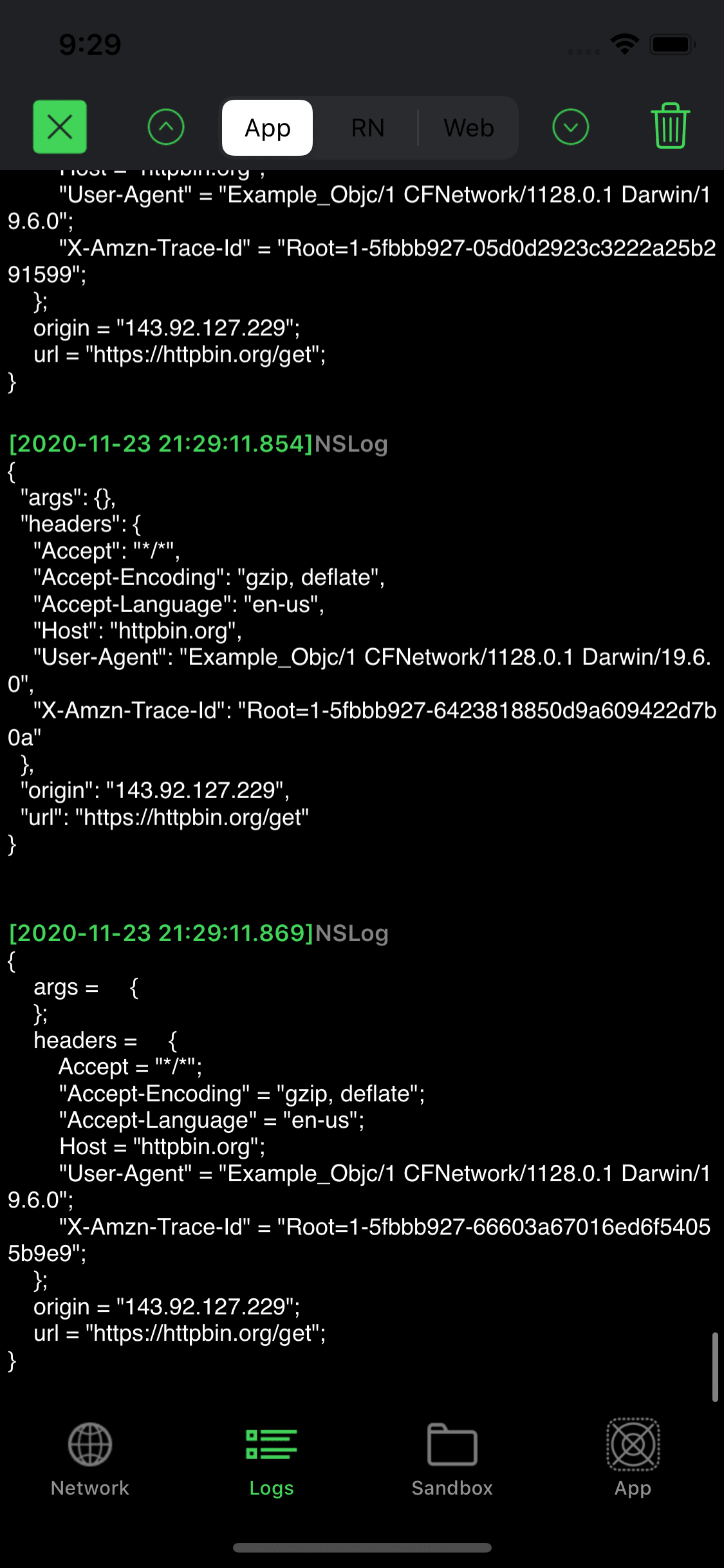
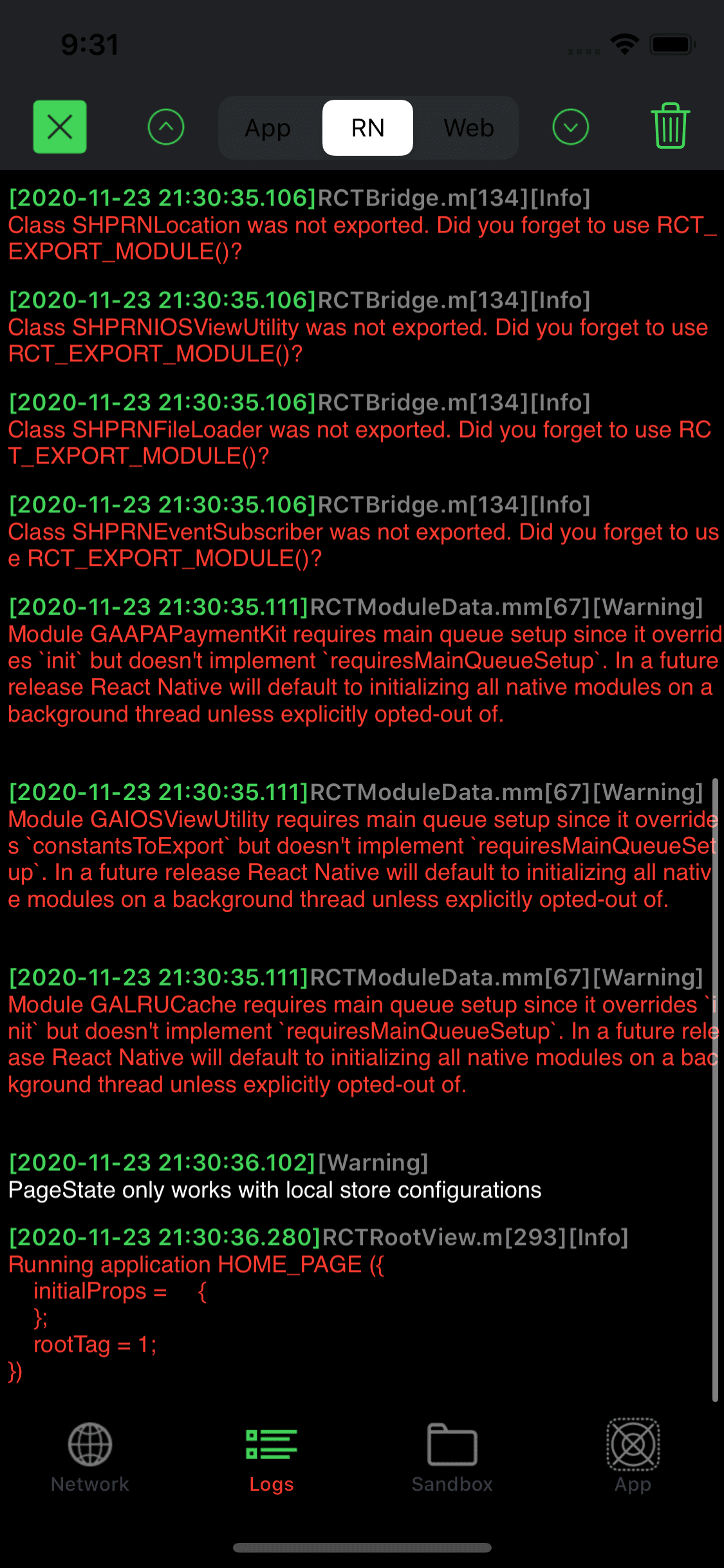
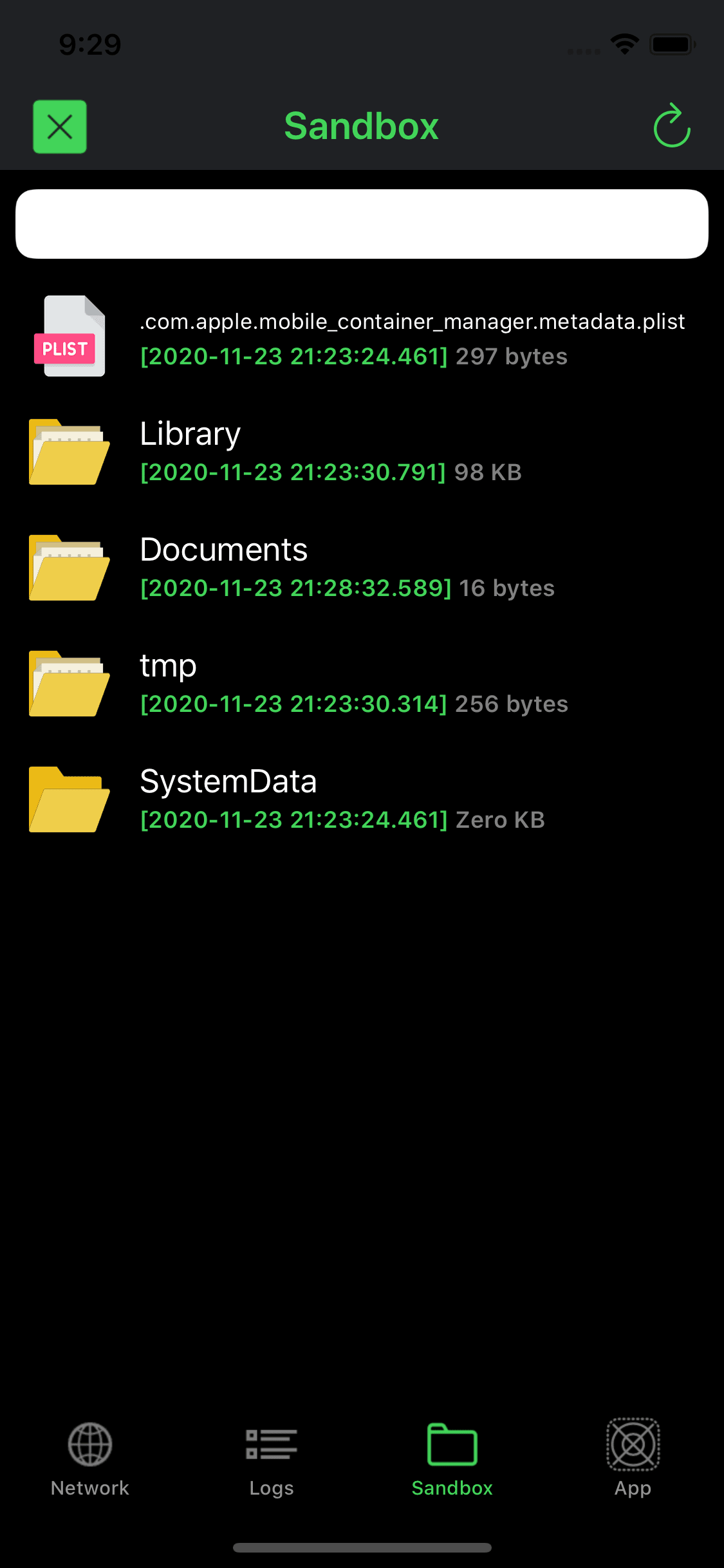
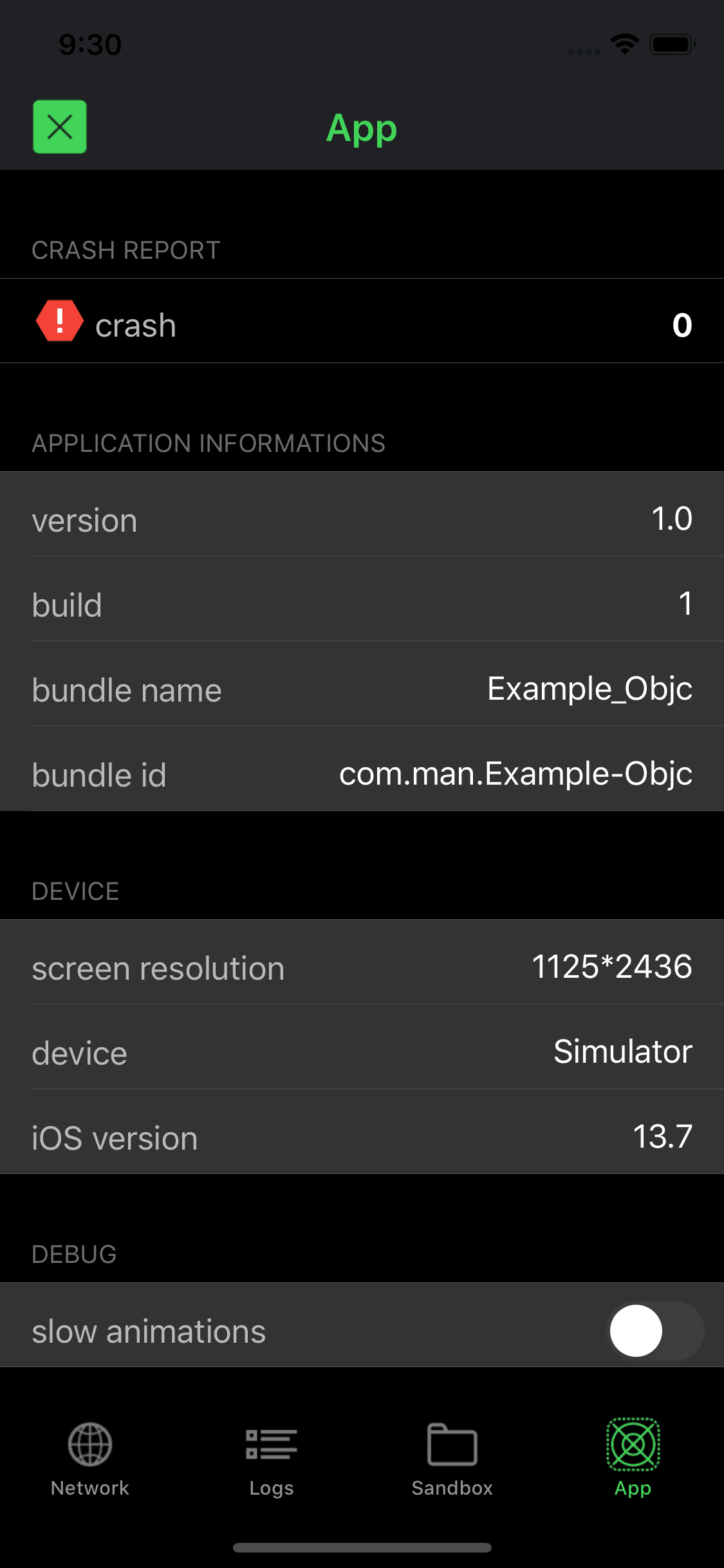
-
As similar with Charles in your App.
-
Shake to hide or show the black bubble. (Support iPhone device and simulator)
-
Share network details via email or copy to clipboard when you are in the Network Details page.
-
Copy logs. (Long press the text, then select all or select copy)
-
Search logs by keyword.
-
Long press the black bubble to clean all network logs.
-
Detect UI Blocking.
-
List crash errors.
-
List application and device informations, including: version, build, bundle name, bundle id, screen resolution, device, iOS version
-
List all network requests sent by the application. (Support JSON and Google's Protocol buffers)
-
List all sandbox folders and files, supporting to preview and edit.
-
List all WKWebView consoles.
-
List all React Native JavaScript consoles and Native logs.
-
List all print() and NSLog() messages which have been written by developer in Xcode.
target 'YourTargetName' do
use_frameworks!
pod 'CocoaDebug', :configurations => ['Debug']
endgithub "CocoaDebug/CocoaDebug"CocoaDebug.framework (Version 1.7.2)
WARNING: Never ship a product which has been linked with the CocoaDebug framework. The Integration Guide outline a way to use build configurations to isolate linking the framework to Debug builds.
- Don't need to do anything. CocoaDebug will start automatically.
- To capture logs from Xcode with codes: (You can also set this in CocoaDebug->App->Monitor->Applogs without any codes.)
CocoaDebugSettings.shared.enableLogMonitoring = true //The default value is false- Check AppDelegate.m OR AppDelegate.swift for more advanced usage.
When you initialize CocoaDebug, you can customize the following parameter values before CocoaDebug.enable().
-
serverURL- If the captured URLs contain server URL, CocoaDebug set server URL bold font to be marked. Not mark when this value is nil. Default value is nil. -
ignoredURLs- Set the URLs which should not been captured, CocoaDebug capture all URLs when the value is nil. Default value is nil. -
onlyURLs- Set the URLs which are only been captured, CocoaDebug capture all URLs when the value is nil. Default value is nil. -
ignoredPrefixLogs- Set the prefix Logs which should not been captured, CocoaDebug capture all Logs when the value is nil. Default value is nil. -
onlyPrefixLogs- Set the prefix Logs which are only been captured, CocoaDebug capture all Logs when the value is nil. Default value is nil. -
additionalViewController- Add an additional UIViewController as child controller of CocoaDebug's main UITabBarController. Default value is nil. -
emailToRecipients- Set the initial recipients to include in the email’s “To” field when share via email. Default value is nil. -
emailCcRecipients- Set the initial recipients to include in the email’s “Cc” field when share via email. Default value is nil. -
mainColor- Set CocoaDebug's main color with hexadecimal format. Default value is #42d459. -
protobufTransferMap- Protobuf data transfer to JSON map. Default value is nil.
https://developer.apple.com/library/archive/samplecode/CustomHTTPProtocol/Introduction/Intro.html