New issue
Have a question about this project? Sign up for a free GitHub account to open an issue and contact its maintainers and the community.
By clicking “Sign up for GitHub”, you agree to our terms of service and privacy statement. We’ll occasionally send you account related emails.
Already on GitHub? Sign in to your account
屏幕适配问题汇总及解决 #597
Comments
|
webview 加载后发现 density 复原?这个问题也出现在另外一个使用pt单位适配方案的库,它的解决方案是: |
|
使用后适配后Tosat字体过小的问题 |
|
@Power-Android 已解决,见上面 |
|
@JackSpeak 你要是每个 Activity 都需要适配的话就不需要在 onDestroy 里取消适配了,可能是因为你中途某个 Activity 触发了取消适配,导致进来后布局适配为从前的了。 我推测是这个原因,如果你可以复现的话可以查看相关生命周期,并检测 isAdaptScreen,或者录个 gif 给我看下现象方便我更好地来分析,如果你已经解决了,方便的话烦请你说下解决之道。 |
|
@Blankj 按照你的方式在onDestroy里删除了取消适配的代码问题已解决,不过正在查找ToolBar显示过小的解决方案.. |
|
@JackSpeak toolbar height 不是可以自己写么 |
|
@Blankj 是的,自定义的高度没有问题,但若使用?android:attr/actionBarSize就会出问题 |
|
@JackSpeak 你那样写设置的就是系统的高度啊,比如 48dp,可能就会比较小啊,就和你用 toast 也会比较小一样。 |
|
进入第三方 横屏Activity界面,退出后,原界面失效 |
|
@MrLeeys 偶现还是必现?你代码里有调用 cancelAdaptScreen 吗? |
|
@Blankj 在使用上滑RecyclerView折叠toolbar时,发现toolbar无法适配,而且返回菜单和title会被statusBar遮挡。 |
|
@hjysmi 什么叫 toolbar 无法适配,返回菜单和title会被statusBar遮挡,那么费劲描述还不如上个图不就好了么 |
|
@Blankj
|
|
toolbar 设置:android:minHeight="90dp" 可以使图标居中,自己搜索解决哈 |
|
@Blankj |
|
@Blankj 看了你的文章,我有一个地方有点疑惑。您文章中以下这段话: |
|
@BradyXuBin 因为 toast 布局也被适配了哈,所以要取消掉。这个适配不太好,过两天我会出一种比现在市面上都完美的适配。 |
|
抱歉打扰一下,我用的版本是1.1.2,有个很奇怪的问题,当我点击桌面的app(已经在第一个Activity做了适配),此时在0.5s以内马上锁屏,再打开,界面全部变形,请问问朋友有没有遇到过这个情况,是如何解决的 |
|
用最新的适配吧,在我 blankj.com 第一篇文章 |
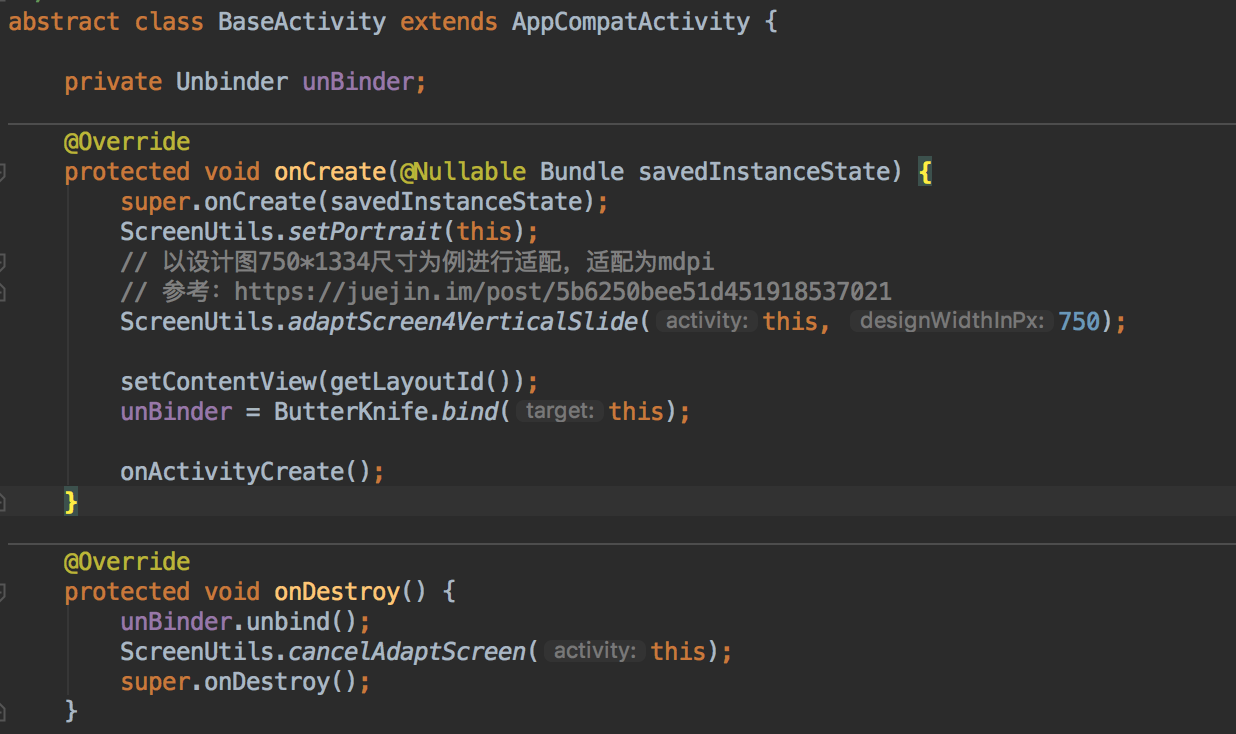
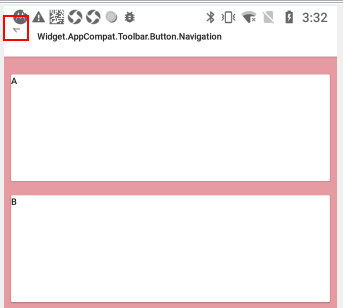
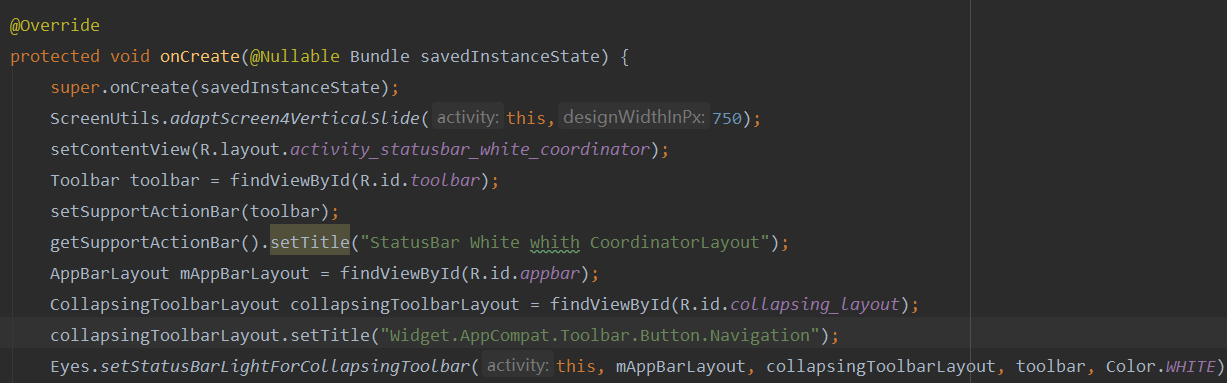




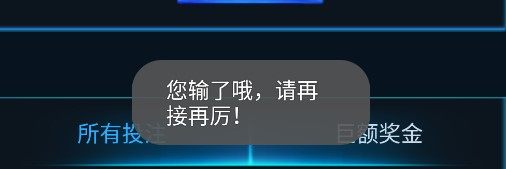
适配的原理及怎么适配?
Android 屏幕适配从未如斯简单(8月10日最终更新版),由于文章写的较早,请用 1.19.2 版本及以上来完美适配。
如何创建 mdpi 1080 * 1920 设备的预览图?
创建新的模拟器设备,然后修改分辨率和屏幕尺寸使其达到 mdpi 即可。
App 进入后台一段时间再进入导致适配失效?
由于进入后台可能会触发 onDestroy,导致取消了适配,从而再次进入 App 的时候可能会出现适配失效。如果是所有页面都需要适配,那就不需要在 onDestroy 里做取消适配;如果某些页面不需要适配,那就在它 setContentView 之前取消适配即可。
webview 加载后发现 density 复原?
由于 WebView 初始化的时候会还原 density 的值导致适配失效,继承 WebView,重写如下方法:
如何让系统 View 尺寸正常?
后面提到的 Dialog 和 Toast 其实都可以用用这种解决方案,就是在
inflate相关 View 之前调用ScreenUtils#cancelAdaptScreen,show之后调用ScreenUtils#restoreAdaptScreen即可,这样就可以让系统 View 显示正常尺寸。显示 dialog 尺寸有问题?
如果你适配传入的不是 mdpi 下的尺寸,而是 xxhdpi,那么可能会导致 AlertDialog 跑到屏幕外边,所以在文章中我也提到了只用 mdpi 来适配,正常情况的 mdpi 是会呈现比较小的尺寸,如果你要取得和原生一致的效果,那就利用上面提到的「如何让系统 View 尺寸正常」封装下在 Dialog 显示前调用
ScreenUtils#cancelAdaptScreen,Dismiss 后根据需求看是否需要ScreenUtils#restoreAdaptScreen;或者你也可以给 Dialog 定制统一的 styles 来解决尺寸(<item name="android:windowMinWidthMinor">576dp</item> <!-- 占 80% 屏宽 720 * 0.8 = 576 -->)、字体的问题。当然,如果项目组有封装好的 Dialog,那么统一修改这个 Dialog 库的尺寸即可。Toast 尺寸有问题?
使用 1.19.1 及以上版本的 ToastUtils 来显示 Toast 不会有这个问题(解决之道就是上面提到的「如何让系统 View 尺寸正常」),当然你也可以自己封装不用我的 ToastUtils;或者参照 CustomToast 来自定义 Toast 布局。
更大尺寸的设备想要显示更多的内容?
可以使用 sw 的方案来解决尺寸更大的设备可以显示更多的内容,本方案和 sw 并没有冲突,所以如果你需要在全面屏或者大屏设备显示更多的内容可以创建新的 dimens 来解决,这样就可以做到在某一尺寸范围内的设备显示效果都一致,解决了某些人总是口口声声说「更大的屏幕就应该获取更多的信息啊」。
The text was updated successfully, but these errors were encountered: