**详细描述问题bug:** bug描述 **复现步骤:** 1. Android 真机USB连接,使用airtest辅助按键录制脚本; 2. 双击脚本中的截图,打开图片编辑器; 3. 点击图片编辑器右下角的OK或Cancel,整个IDE直接卡死黑屏; 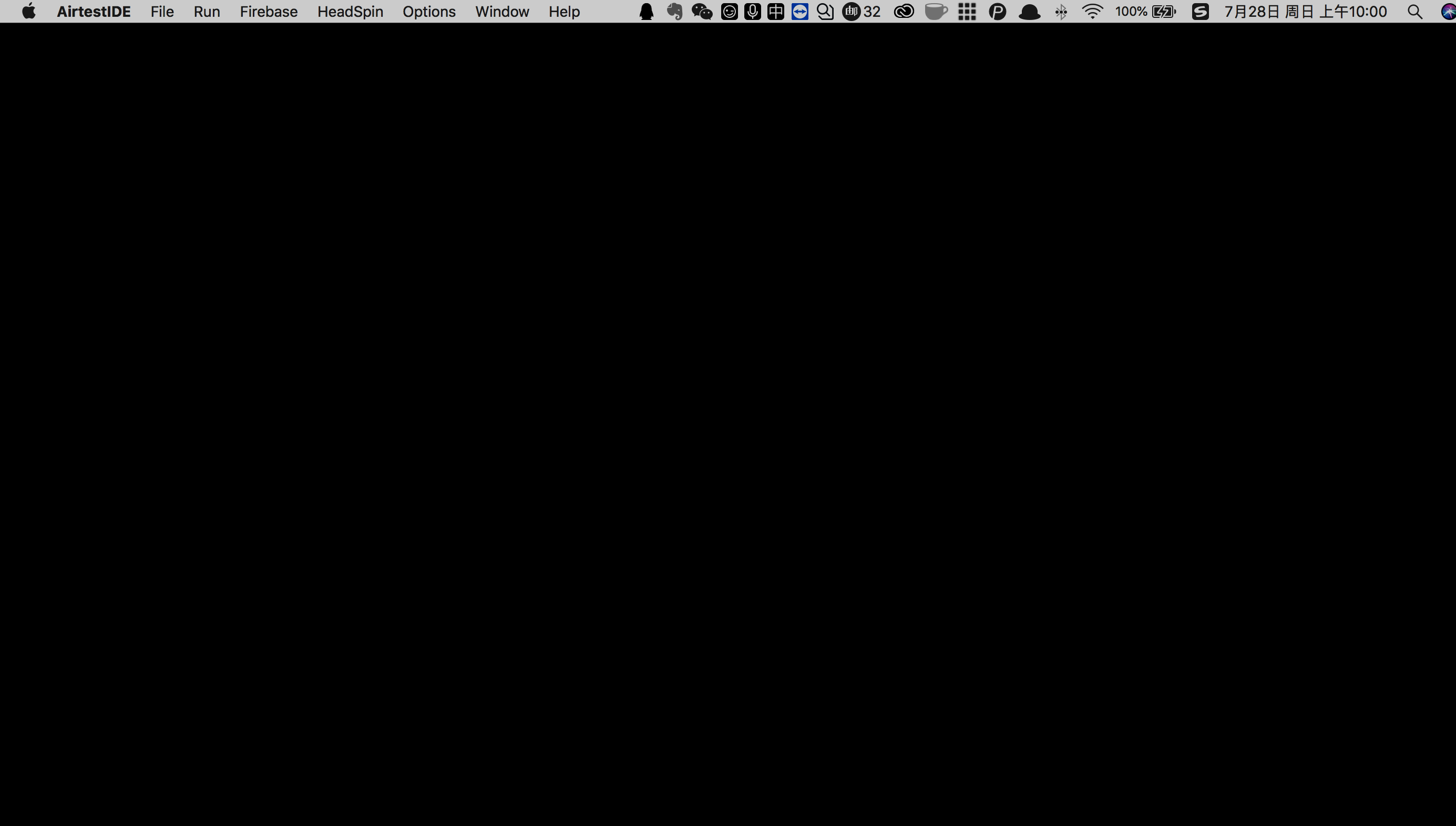 **python 版本:** `AirtestIDE自带` **操作系统:** `MacOS:10.13.6` **手机设备信息:** - 手机型号: 华为荣耀10 - EMUI版本:9.0.0 - Android系统版本号: Android 9 **其他相关信息补充** - AirtestIDE版本号:v1.2.1 **截屏** 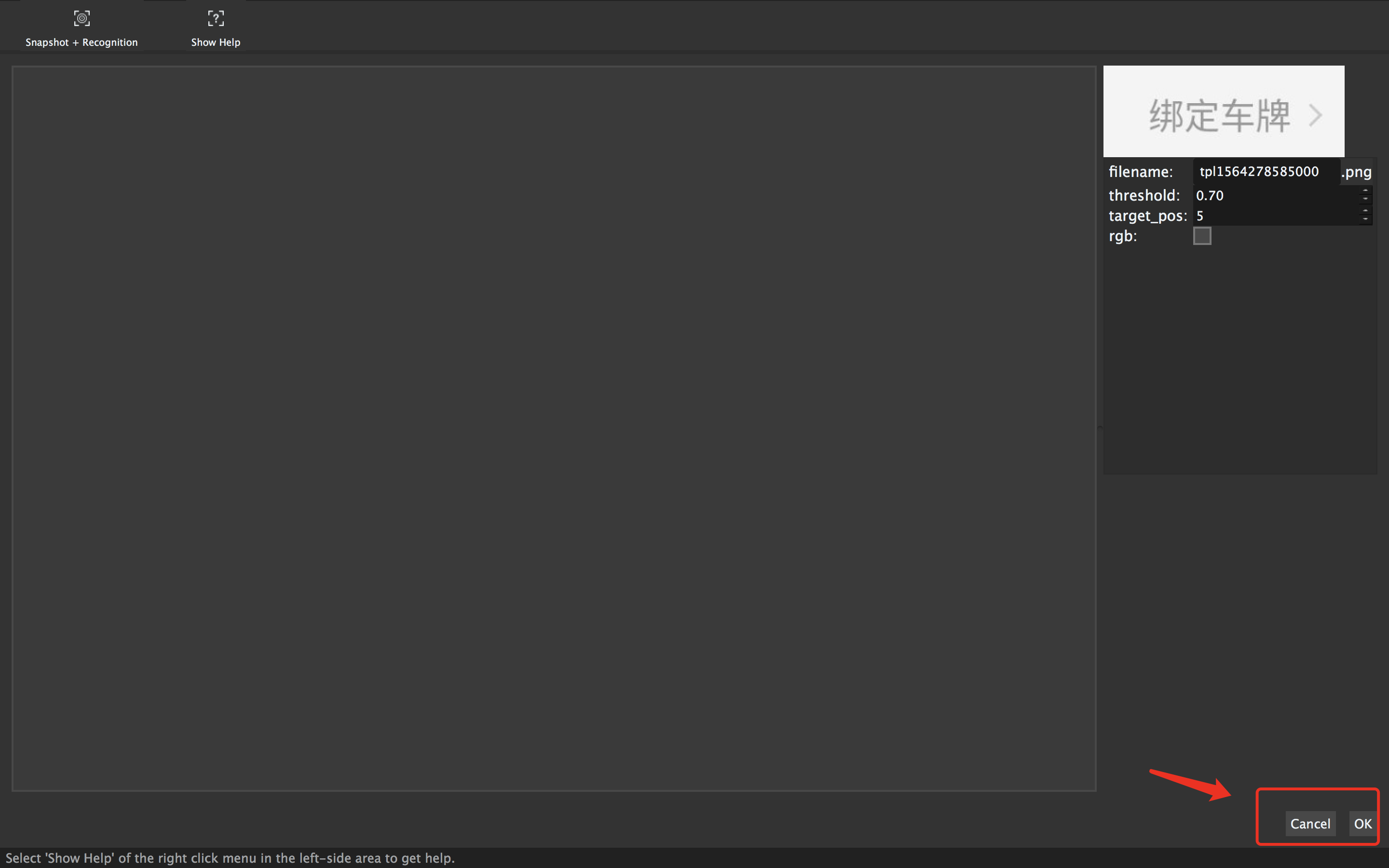
Activity