-
Notifications
You must be signed in to change notification settings - Fork 3.3k
第 56 题:要求设计 LazyMan 类,实现以下功能。 #98
New issue
Have a question about this project? Sign up for a free GitHub account to open an issue and contact its maintainers and the community.
By clicking “Sign up for GitHub”, you agree to our terms of service and privacy statement. We’ll occasionally send you account related emails.
Already on GitHub? Sign in to your account
Comments
class LazyManClass {
constructor(name) {
this.name = name
this.queue = []
console.log(`Hi I am ${name}`)
setTimeout(() => {
this.next()
},0)
}
sleepFirst(time) {
const fn = () => {
setTimeout(() => {
console.log(`等待了${time}秒...`)
this.next()
}, time)
}
this.queue.unshift(fn)
return this
}
sleep(time) {
const fn = () => {
setTimeout(() => {
console.log(`等待了${time}秒...`)
this.next()
},time)
}
this.queue.push(fn)
return this
}
eat(food) {
const fn = () => {
console.log(`I am eating ${food}`)
this.next()
}
this.queue.push(fn)
return this
}
next() {
const fn = this.queue.shift()
fn && fn()
}
}
function LazyMan(name) {
return new LazyManClass(name)
} |
function LazyMan(name){
var lazy = new Lazy(name);
lazy.init();
return lazy;
}
function Lazy(name){
this.name = name;
this.fns = [];
this.init = function(){
var _this = this;
_this.print("I am "+this.name);
setTimeout(function(){
_this.next();
}, 0);
};
this.eat = function(food){
var _this = this;
_this.fns.push(function(){
_this.print("I am eating "+food);
_this.next();
});
return this;
};
this.sleep= function(time){
var _this = this;
_this.fns.push(function(){
setTimeout(function(){
_this.print("等待了" + time + "秒");
_this.next();
}, 1000*time);
});
return this;
};
this.sleepFirst = function(time){
var _this = this;
_this.fns.unshift(function(){
setTimeout(function(){
_this.print("等待了" + time + "秒");
_this.next();
}, 1000*time)
});
return this;
};
this.print = function(something){
console.log(something);
};
this.next = function(){
this.fns.length>0 && this.fns.shift()();
};
} |
|
class LazyMan {
constructor(name) {
this.task = [];
this.task.push(
() => {
console.log(`My name is ${name}`);
this.next();
}
)
setTimeout(() => { this.next() })
}
eat(val) {
this.task.push(
() => {
console.log(`吃 ${val}`);
this.next();
}
)
return this;
}
sleep(sec) {
this.task.push(
() => {
setTimeout(() => {
console.log(`睡 ${sec} 秒`);
this.next();
}, sec * 1000);
}
)
return this;
}
next() {
let fn = this.task.shift();
fn && fn();
}
}
let lazyCzh = new LazyMan('czh');
lazyCzh.eat('apple').eat('banana').sleep(3).eat('orange'); |
|
Proxy 版本 function LazyMan(username) {
console.log(' Hi I am ' + username);
var temp = {
taskList: [],
sleepFirst(timeout) {
return () => {
setTimeout(() => {
console.log(`等待了${timeout}秒...`);
this.next();
}, timeout * 1000);
};
},
sleep(timeout) {
return () => {
setTimeout(() => {
console.log(`等待了${timeout}秒...`);
this.next();
}, timeout * 1000);
};
},
eat(type) {
return () => {
console.log(`I am eating ${type}`);
this.next();
};
},
next() {
var fn = this.taskList.shift();
fn && fn();
}
};
var proxy = new Proxy(temp, {
get(target, key, receiver) {
return function(...rest) {
if (key === 'sleepFirst') {
target.taskList.unshift(target[key](rest));
} else {
target.taskList.push(target[key](rest));
}
return receiver;
};
}
});
setTimeout(() => {
temp.next();
}, 0);
return proxy;
}
LazyMan('Tony').eat('lunch').eat('dinner').sleepFirst(5).sleep(10).eat('junk food');
// Hi I am Tony
// 等待了5秒...
// I am eating lunch
// I am eating dinner
// 等待了10秒...
// I am eating junk food |
|
|
写个链表实现 class Node {
constructor(func = null) {
this.func = func;
this.next = null;
}
async exec() {
if (this.func) {
await this.func();
}
if (this.next && this.next.func) {
this.next.exec();
}
}
}
function delayFunc(delay) {
return new Promise(resolve => {
setTimeout(() => {
console.log(`等待了${delay}秒...`);
resolve();
}, delay * 1000);
});
}
class Lazy {
constructor(name) {
this.name = name;
this.head = new Node();
this.current = this.head;
Promise.resolve().then(() => this.head.exec());
}
eat(sth) {
const log = () => {
console.log("I am eating " + sth);
};
this.current.next = new Node(log);
this.current = this.current.next;
return this;
}
sleep(delay) {
this.current.next = new Node(() => delayFunc(delay));
this.current = this.current.next;
return this;
}
sleepFirst(delay) {
let head = new Node(() => delayFunc(delay));
if (!this.head.func) {
head.next = this.head.next;
} else {
head.next = this.head;
}
this.head = head;
return this;
}
}
function LazyMan(name) {
console.log("I am " + name);
return new Lazy(name);
}
LazyMan('Tony').eat('lunch').eat('dinner').sleepFirst(5).sleep(10).eat('junk food'); |
function LazyMan(name){
return new class LazyMan{
constructor(name){
this.tasks=[]
this.hello(name)
setTimeout(this.next.bind(this),0)
}
log(str){console.log(str);return true}
next(){
var fn=this.tasks.shift()
fn&&fn.apply(this)
}
hello(name){
this.tasks.push(()=>this.log('hello '+name)&&this.next())
return this
}
sleepfirst(time){
this.tasks.unshift(()=>this.log('sleep '+time)&&setTimeout(this.next.bind(this),time))
return this
}
eat(what){
this.tasks.push(()=>this.log('eat '+what)&&this.next())
return this
}
sleep(time){
this.tasks.push(()=>this.log('sleep '+time)&&setTimeout(this.next.bind(this),time))
return this
}
}(name)
} |
/**
* 普通 eat方法, 存放在立即执行队列中, 用settimeout来执行
* sleep 方法 每次调用这个方法, 都单独开一个定时器, 把新的任务加入到这个队列
* sleepFirst方法 把立即执行的任务队列的任务 塞到新的定时器任务队列
*/
class LazymanClass {
constructor (_name = '') {
this._immediateTask = []
this._immediateTimer = null
this._sleepTaskMap = {}
this._curSleepTaskKey = null
this._log(`Hi i am ${_name}`)
}
eat (meal) {
// 添加新任务之前 清空之前的 立即定时器
this._immediateTimer && clearTimeout(this._immediateTimer)
const _eat = (meal) => {
this._log(`i am eating ${meal}`)
}
if (this._curSleepTaskKey === null) {
this._immediateTask.push(_eat.bind(this, meal))
} else {
this._sleepTaskMap[this._curSleepTaskKey].push(_eat.bind(this, meal))
}
this._immediateTimer = setTimeout(() => {
this._runImmeadiateTask()
})
return this
}
sleep (second) {
const key = Math.random()
this._curSleepTaskKey = key
this._sleepTaskMap[this._curSleepTaskKey] = []
setTimeout(() => {
this._log(`等待了${second}秒`);
this._runSleepTask(key)
}, second * 1000)
return this
}
sleepFirst (second) {
const key = Math.random()
this._curSleepTaskKey = key
this._sleepTaskMap[key] = []
this._immediateTask.map(task => {
this._sleepTaskMap[key].push(task)
})
this._immediateTask = []
setTimeout(() => {
this._log(`等待了${second}秒`);
this._runSleepTask(key)
}, second * 1000)
return this
}
_runImmeadiateTask () {
this._immediateTask.map(task => {
typeof task === 'function' && task()
})
this._immediateTask = []
}
_runSleepTask (key) {
this._sleepTaskMap[key].map(task => {
typeof task === 'function' && task()
})
this._sleepTaskMap[key] = []
}
_log(str) {
console.log(str)
}
}
function LazyMan(name) {
return new LazymanClass(name)
}
const test = () => {
// LazyMan('Tony')
// LazyMan('Tony').eat('lunch')
// LazyMan('Tony').sleep(2).eat('lunch')
// LazyMan('Tony').eat('lunch').sleep(2).eat('diner')
LazyMan('Tony').eat('lunch').eat('diner').sleepFirst(1).sleep(2).eat('junk food')
}
test() |
class LazyManClass {
constructor(props){
this.sub = []
console.log(`Hi I am ${props}`)
setTimeout(()=>{
this.start()
},0)
}
eat (params){
this.sub.push(function(){
console.log(`I am eating ${params}`)
})
return this
}
sleepFirst(s){
this.sub.unshift(this.delay(s))
// 这边还没有返回 同步就继续执行了
return this
}
delay(s) {
return () => {
return new Promise(resolve => {
setTimeout(function () {
console.log(`等待了${s}秒...`)
resolve()
},s * 1000)
})
}
}
sleep (s){
this.sub.push(this.delay(s))
// 这边还没有返回 同步就继续执行了
return this
}
async start(){
for (const iterator of this.sub) {
await iterator()
}
}
}
function LazyMan(props) {
return new LazyManClass(props)
}
LazyMan('Tony').eat('lunch').eat('diner').sleepFirst(1).sleep(2).eat('junk food')
// Hi I am Tony
// 等待了5秒...
// I am eating lunch
// I am eating dinner
// 等待了10秒...
// I am eating junk food |
function LazyMan(name) {
if (!(this instanceof LazyMan)) {
return new LazyMan(name);
}
this.name = name;
this.delayTime = 0;
this.tasks = [];
console.log(`Hi I am ${this.name}`);
this._ready();
}
LazyMan.prototype._ready = function () {
setTimeout(() => {
setTimeout(() => {
console.log(`等待了${this.delayTime}秒...`);
this._doTasks();
}, this.delayTime * 1000);
}, 0);
}
LazyMan.prototype._doTasks = function () {
const tasks = this.tasks;
if (tasks.length === 0) return;
const {delayTime, callback} = tasks[0];
setTimeout(() => {
callback && callback();
tasks.shift();
this._doTasks();
}, delayTime);
}
LazyMan.prototype.eat = function (foods) {
this.tasks.push({
delayTime: 0,
callback() {
console.log(`I am eating ${foods}`);
},
});
return this;
}
LazyMan.prototype.sleep = function (seconds) {
if (seconds >= 0) {
this.tasks.push({
delayTime: seconds * 1000,
callback() {
console.log(`等待了${seconds}秒...`)
}
});
}
return this;
}
LazyMan.prototype.sleepFirst = function (seconds) {
if (seconds > 0) {
this.delayTime = seconds;
}
return this;
} |
function LazyMan(name) {
if (this instanceof LazyMan) {
this.task = [];
this.log('Hi I am '+ name);
setTimeout(() => {
this.next();
}, 0);
}
return (this instanceof LazyMan) && this || new LazyMan(name);
}
LazyMan.prototype.log = console.log;
LazyMan.prototype.next = function() {
const [fn, ...tail] = this.task;
fn && (this.task = tail) && fn();
}
LazyMan.prototype.eat = function(food) {
this.task = [
...this.task,
() => {
this.log('I am eating '+ food);
this.next();
}
]
return this;
}
LazyMan.prototype.sleep = function(timeout) {
this.task = [
...this.task,
() => {
setTimeout(() => {
this.next();
}, timeout * 1000);
}
]
return this;
}
LazyMan.prototype.sleepFirst = function(timeout) {
this.task = [
() => {
setTimeout(() => {
this.next();
}, timeout * 1000)
},
...this.task
]
return this;
}
LazyMan('Tony').eat('lunch').eat('dinner').sleepFirst(1).sleep(2).eat('junk food'); |
|
class LazyMan {
constructor (user) {
this.timeList = [];
console.log(`Hi I am ${user}`)
Promise.resolve().then(res => this.next());
}
eat (res) {
var fn = () => {
console.log(`I am eating ${res}`);
this.next();
}
this.timeList.push(fn);
return this;
}
sleep (time) {
var fn = res => {
setTimeout(res => {
console.log(`等待了${time}秒`);
this.next();
},time*1000)
}
this.timeList.push(fn);
return this;
}
next () {
var fn = this.timeList.shift();
fn && fn();
}
sleepFrist (time) {
var fn = res => {
setTimeout(res => {
console.log(`先等待了${time}秒`);
this.next();
},time*1000)
}
this.timeList.unshift(fn);
return this;
}
}
function lazyman (res) {
return new LazyMan(res)
}
_//lazyman('静静').sleep(2).eat('饺子').sleep(3).eat('面').sleepFrist(1).eat('others')
//Hi I am 静静
//先等待了1秒
//等待了2秒
//I am eating 饺子
//等待了3秒
//I am eating 面
//I am eating others_ |
class LazyMan {
constructor(name) {
this.tasks = []
const task = () => {
console.log(name)
}
this.tasks.push(task)
setTimeout(() => {
this.exec()
})
}
sleep(time) {
const task = () => new Promise(resolve => {
setTimeout(resolve, time)
})
this.tasks.push(task)
return this
}
sleepFirst(time) {
const task = () => new Promise(resolve => {
setTimeout(resolve, time)
})
let originTask = this.tasks.shift()
this.tasks.unshift(originTask,task)
return this
}
eat(food) {
const task = () => {
console.log(food)
}
this.tasks.push(task)
return this
}
async exec() {
for (let task of this.tasks) {
await task()
}
}
} |
|
|
有大佬能解答下next()调用的时机吗,这个运行流程我有点看不懂=。= |
我不是大佬,但我理解的next()应该是在LazyMan('Toney')的时候异步执行的,因为异步,所以它还没干活的时候,链式调用早结束了,taskList也把要干的活按照规则存好了,随后它开始干活,由于taskList中每个活函数执行完后又主动调用了一次next(),所以能一直把taskList中的活干完 |
如果真是这样那就好理解了,谢谢解答!! |
function LazyMan(name) {
console.log(`I am ${name}`);
var task = [];
function execute() {
var fn = task.shift();
fn && fn();
}
// delay execute
setTimeout(function() {
execute();
}, 0);
function _sleep(n = 0) {
console.log(`${name} is sleeping ${n}`);
setTimeout(function() {
execute();
}, n * 1000);
}
function _eat(food) {
console.log(`${name} is eating ${food}`);
execute();
}
var obj = {
sleep: function() {
task.push(_sleep.bind(null, ...arguments));
return obj;
},
eat: function() {
task.push(_eat.bind(null, ...arguments));
return obj;
},
sleepFirst: function() {
task.unshift(_sleep.bind(null, ...arguments));
return obj;
}
};
return obj;
}
LazyMan('Tony').eat('lunch').eat('dinner').sleepFirst(5).sleep(10).eat('junk food'); |
在constructor中, next()方法执行在 setTimeout 中,setTimeout 是一个task,当 js 运行到 setTimeout 的时候,会把他放到 task 任务队列中,等到所有的同步的任务执行完后,就会执行setTimeout 中的this.next()方法 , 这个问题的关键问题是 js 的事件队列问题 。 |
|
@GuidingStarKe |
首先谢谢解答和分享! |
|
|
用了async,不需callback, 下面是两种方法放一起了。 第二种是,使用next方法,每个任务最后都会调用一次next方法,把每个任务都压入队列,next的一次调用也是异步的,晚于同步的任务入列执行,next方法里让当前的任务入列,并执行。 |
|
var fn = (n) => {
console.log(n)
}
你这样写,n的找不到name
你这样写,fn是个函数,而fn执行的时候是在next方法里执行的。而fn需要的的参数,你怎么获取到name呢?
在 2019-04-29 18:25:18,"kk" <notifications@github.com> 写道:
有没有大佬解答一下,这里传立即执行函数的返回值(函数)和直接传红字部分的函数,有什么区别吗
—
You are receiving this because you commented.
Reply to this email directly, view it on GitHub, or mute the thread.
|
立即执行函数的作用是在内部函数还没有执行的时候就已经为内部函数绑定好了对应参数的值,如果不用立即函数的话也可以用bind方法 这样一来无论你在什么地方执行fn都不需要传参数了,直接 |
|
不用类的实现,js里基本用类实现的用对象也可以实现。 下面是实现 |
|
class LazyManClass {
constructor(name) {
console.log(`Hi I am ${name}`)
setTimeout(async () => {
for (const fn of this.task) {
console.log(await fn())
}
})
}
task = []
timeOut(time, isFirst = false) {
this.task[isFirst ? 'unshift' : "push"](
async () => new Promise(r =>
setTimeout(() => r(`等待了${time}秒...`), time)
)
)
return this
}
sleep(time) {
return this.timeOut(time)
}
sleepFirst(time) {
return this.timeOut(time, true)
}
eat(food) {
this.task.push(async () => Promise.resolve(`I am eating ${food}`))
return this
}
}
const LazyMan = (name) => new LazyManClass(name)
LazyMan('Tony').eat('lunch').eat('dinner').sleepFirst(5).sleep(10).eat('junk food'); |
|
function LazyMan(name) {
let ins = Object.create({
sleep: function(time) {
this.stack.push({ log: `等待了${time}秒`, time });
return this
},
eat: function(food) {
this.stack.push({ log: `I am eating ${food}` });
return this
},
sleepFirst: function(time) {
this.stack.splice(1, 0, { log: `等待了${time}秒`, time });
return this
}
});
ins.stack = [];
ins.stack.push({ log: `Hi I am ${name}` });
(async function(stack) {
const stackGen = function*() {
for (let i = 0; i < stack.length; i++) {
yield new Promise((resolve, reject) => {
let { log, time = 0 } = stack[i];
setTimeout(() => {
resolve(log);
}, time * 1000);
});
}
}
for await (let log of stackGen()) {
console.log(log);
};
})(ins.stack);
return ins;
}递归方式: function LazyMan(name) {
let ins = Object.create({
sleep: function(time) {
this.stack.push({ log: `等待了${time}秒`, time });
return this
},
eat: function(food) {
this.stack.push({ log: `I am eating ${food}` });
return this
},
sleepFirst: function(time) {
this.stack.splice(1, 0, { log: `等待了${time}秒`, time });
return this
}
});
ins.stack = [];
ins.stack.push({ log: `Hi I am ${name}` });
Promise.resolve().then(() => {
(function recursionExec(stack) {
let { log, time = 0 } = stack.shift();
new Promise((resolve, reject) => {
setTimeout(() => {
resolve(log);
}, time * 1000);
}).then((log) => {
console.log(log);
if (stack.length != 0) {
recursionExec(stack);
}
});
})(ins.stack);
});
return ins;
} |
|
function LazyMan(name) {
console.log(`Hi I am ${name}`);
const _obj = {
callback: [],
pushCallback(cb, unshift = false) {
if (unshift) return this.callback.unshift(cb);
this.callback.push(cb);
},
_init() {
setTimeout(() => {
let idx = 0, self = this;
function _inner(idx) {
new Promise(async (resolve, reject) => {
const callback = self.callback[idx];
await callback();
resolve();
}).then(() => {
idx++;
if (idx < self.callback.length) {
_inner(idx);
}
});
}
_inner(idx);
}, 0);
},
eat(eatTime) {
this.pushCallback(() => {
console.log(`I am eating ${eatTime}`);
},
);
return this;
},
sleep(delay) {
this.pushCallback(() => {
return new Promise((resolve, reject) => {
console.log(`要等待${delay}秒...`);
setTimeout(() => {
resolve();
}, delay * 1000)
})
},
);
return this;
},
sleepFirst(delay) {
this.pushCallback(() => {
return new Promise((resolve, reject) => {
console.log(`要等待${delay}秒...`);
setTimeout(() => {
resolve();
}, delay * 1000)
})
}, true);
return this;
}
};
_obj._init();
return _obj;
} |
|
类似于消息队列一样,排队取出任务执行, function LazyManClass(name) {
this.name = name
this.queue = []
console.log(`Hi I am ${name}`)
Promise.resolve().then(() => {
this.next()
})
}
LazyManClass.prototype.eat = function (eatName) {
this.queue.push(() => {
console.log(`I am eating ${eatName}`)
this.next()
})
return this
}
LazyManClass.prototype.sleepFirst = function (time) {
this.queue.unshift(() => {
setTimeout(() => {
console.log(`等待了${time}秒...`)
this.next()
}, time * 1000)
})
return this
}
LazyManClass.prototype.sleep = function (time) {
this.queue.push(() => {
setTimeout(() => {
console.log(`等待了${time}秒...`)
this.next()
}, time * 1000)
})
return this
}
LazyManClass.prototype.next = function () {
var task = this.queue.shift()
task && task()
}
function LazyMan(name) {
return new LazyManClass(name)
} |
|
|
构造函数中加入开始执行任务队列的语句会导致延迟添加的任务无法执行,例如: 以下是我的解决方法,将setTimeout封装进“添加任务”的函数中以实现延迟执行 |
|
用防抖来解: |
function LazyMan(name) {
console.log(`Hi I am ${name}`)
let next = Promise.resolve()
this.sleep = function(time) {
Promise.resolve().then(() => {
next = next.then(() => new Promise(resolve => setTimeout(resolve, time * 1000)))
})
return this
}
this.eat = function(name) {
Promise.resolve().then(() => {
next = next.then(() => new Promise(resolve => {
console.log(`I am eating ${name}`)
resolve()
}))
})
return this
}
this.sleepFirst = function(time) {
next = new Promise(resolve => setTimeout(resolve, time * 1000))
return this
}
return this
}
LazyMan('Tony').eat('lunch').eat('dinner').sleepFirst(5).sleep(10).eat('junk food') |
class LazyManClass {
constructor(name) {
this.name = name;
this.queue = [];
this.sayName();
setTimeout(() => {
this.doSth();
}, 0);
}
sayName() {
console.log(`Hi I am ${this.name}`);
}
eat(food) {
this.queue.push({ action: "doEat", sth: food });
return this;
}
doEat(food) {
console.log(`I am eating ${food}`);
}
sleep(time) {
this.queue.push({ action: "doSleep", sth: time });
return this;
}
sleepFirst(time) {
this.queue.unshift({ action: "doSleep", sth: time });
return this;
}
doSleep(time) {
setTimeout(() => {
console.log(`${time} sencond later...`);
this.doSth();
}, time * 1000);
}
doSth() {
while (this.queue.length) {
const { action, sth } = this.queue.shift();
this[action](sth);
if (action === "doSleep") {
break;
}
}
}
}
const LazyMan = function (name) {
return new LazyManClass(name);
};
export default LazyMan; |
|
您好,已收到你的邮件,有空的话我会尽快去查看。
----
Hi,I am busy and will check your email soon,best regard!
陈建才Colin Chen
|
|
邮件已收到
|
|
已接收!-----Zhiyuan
|
function LazyMan(name) {
this.name = name;
this.task = [];
console.log(`Hi I am ${this.name}`);
setTimeout(async () => {
while (this.task.length) await this.task.shift()();
}, 4);
this.eat = function (food) {
this.task.push(console.log.bind(this, `I am eating ${food}`));
return this;
};
this.sleepFirst = function (timeout) {
this.task.splice(0, 0, async () => {
return new Promise((resolve) => setTimeout(resolve, timeout * 1000));
});
return this;
};
this.sleep = function (timeout) {
this.task.push(async () => {
return new Promise((resolve) => setTimeout(resolve, timeout * 1000));
});
return this;
};
return this;
} |
class LazyManClass {
constructor(name) {
this.taskList = [];
this.name = name;
console.log(`Hi I am ${this.name}`);
Promise.resolve().then(async() => {
await this.next();
});
}
eat(name) {
this.taskList.push(() => new Promise((resolve) => {
console.log(`eat${name}`);
resolve();
}));
return this;
}
sleepFirst(time) {
this.taskList.unshift(() => new Promise((resolve) => {
setTimeout(() => {
console.log(`等待了${time}秒...`);
resolve();
}, time * 1000);
}));
return this;
}
sleep(time) {
this.taskList.push(() => new Promise((resolve) => {
setTimeout(() => {
console.log(`等待了${time}秒...`);
resolve();
}, time * 1000);
}));
return this;
}
async next() {
while(this.taskList.length){
await this.taskList.shift()();
}
}
}
function LazyMan(name) {
return new LazyManClass(name);
}
LazyMan('Tony').eat('lunch').eat('dinner').sleepFirst(5).sleep(4).eat('junk food'); |
|
function lazyMan(name) { } lazyMan("Tony") |
class LazyMan{
constructor(name){
this.name = name;
this.tasks = [];
//宏任务延时执行
setTimeout(()=>{
this.start();
},0)
}
sleep(time){
this.tasks.push(()=>{
return new Promise((resolve)=>{
setTimeout(()=>{
console.log('等待了几秒')
resolve()
},time*1000)
})
})
return this;
}
eat(param){
this.tasks.push(()=>{
console.log(`eat ${param}`);
})
return this;
}
sleepFirst(time){
this.tasks.unshift(()=>{
return new Promise((resolve)=>{
setTimeout(()=>{
console.log('first 等待了几秒')
resolve()
},time*1000)
})
})
return this;
}
async start(){
for(let task of this.tasks){
await task();
}
}
}
(new LazyMan('Tony')).eat('lunch').eat('dinner').sleepFirst(1).sleep(3).eat('junk food'); |
function LazyMan(name) {
return new Man(name)
}
class Man {
constructor(name) {
this.tasks = []
console.log(`Hi I am ${name}`)
this.run()
}
createTask(word, time = 0) {
let task
if (time) {
task = () => {
setTimeout(() => {
word && console.log(word)
this.next()
}, time * 1000)
}
} else {
task = () => {
console.log(word)
this.next()
}
}
return task
}
eat(food) {
this.tasks.push(this.createTask(`I am eating ${food}`))
return this
}
sleepFirst(time) {
this.tasks.unshift((this.createTask(undefined, time)))
return this
}
sleep(time) {
this.tasks.push(this.createTask(undefined, time))
return this
}
next() {
if (this.tasks.length) {
this.tasks.shift()()
}
}
run() {
setTimeout(() => {
this.next()
}, 0)
}
} |
|
|
flag version// flag
class Chain {
constructor() {
this.flag = true;
this.time = 0;
}
eat(name = ``) {
if(!this.flag) {
setTimeout(() => {
log(`eat =`, name);
}, this.time);
} else {
log(`eat =`, name);
}
return this;
}
work(name = ``) {
if(!this.flag) {
setTimeout(() => {
log(`work =`, name);
}, this.time);
} else {
log(`work =`, name);
}
return this;
}
sleep(time = 0) {
this.flag = false;
this.time = 1000 * time;
let that = this;
setTimeout(() => {
log(`\nsleep =`, time);
that.flag = true;
that.time = 0;
}, 1000 * time);
return that;
}
}
const chain = new Chain();
chain
.eat('apple')
.sleep(3)
.eat('orange')
.sleep(6)
.work('programming'); |
class Man {
constructor(name) {
console.log(`Hi I am ${name}`)
this.first = []
this.rest = []
setTimeout(() => {
this.start()
})
}
eat(food) {
this.rest.push(() => Promise.resolve(console.log(`I am eating ${food}`)))
return this
}
sleep(time) {
this.rest.push(() => new Promise((resolve) => {
setTimeout(() => {
console.log(`等待了${time}秒...`)
resolve()
}, time * 1000)
}))
return this
}
sleepFirst(time) {
this.first.push(() => new Promise((resolve) => {
setTimeout(() => {
console.log(`等待了${time}秒...`)
resolve()
}, time * 1000)
}))
return this
}
async start() {
for(let item of this.first) {
await item()
}
for(let item of this.rest) {
await item()
}
}
}
function LazyMan(name) {
let man = new Man(name)
return man
} |
const LazyMan = (name) => {
console.log(`Hi I am ${name}`);
let queue = [];
let timer = null;
return {
dequeue() {
timer && clearTimeout(timer);
timer = setTimeout(() => {
while (queue.length) {
const cb = queue.shift();
cb();
}
}, 0);
},
enqueue(cb, head = false) {
head ? queue.unshift(cb) : queue.push(cb);
this.dequeue();
return this;
},
eat(type) {
return this.enqueue(() => {
console.log(`I am eating ${type}`);
});
},
sleepCore(time) {
console.log(`等待${time}秒...`);
const start = new Date().getTime();
while (new Date().getTime() - start <= time * 1000) {}
},
sleep(time) {
return this.enqueue(() => {
this.sleepCore(time);
});
},
sleepFirst(time) {
return this.enqueue(() => {
this.sleepCore(time);
}, true);
},
};
}; |
function LazyMan(name) {
console.log(`Hi I am ${name}`)
// 回调队列
const queues = []
let status = 'immediate' // 立刻执行
this.sleep = (seconds, length) => {
if (status === 'pendingFirst') {
status = 'padding' // 立即等待
} else {
setTimeout(() => {
status = 'pending' // 延迟等待
}, 0)
}
setTimeout(() => {
console.log(`等待了${seconds}秒...`)
Array.from({ length: length || queues.length }).forEach(() => {
// 先进先出
queues.shift()()
})
status = 'immediate'
}, seconds * 1000)
return this
}
this.sleepFirst = (seconds) => {
status = 'pendingFirst' // 优先等待
return this.sleep(seconds, queues.length)
}
this.eat = (foodName) => {
queues.push(() => {
console.log(`I am eating ${foodName}`)
})
// 延时执行,保证status是被执行函数修改后的状态
setTimeout(() => {
if (status === 'immediate') queues.shift()()
}, 0)
return this
}
return this
} |
class LazyMan {
constructor(name) {
console.log(`Hi I am ${name}`);
this.next = new Promise((_r) => (this.start = _r));
Promise.resolve().then(() => this.start());
}
eat(str) {
this.next = this.next.then(() => console.log(`I am eating ${str}`));
return this;
}
sleep(t) {
this.next = this.next
.then(() => new Promise((r) => setTimeout(r, t * 1000)))
.then(() => console.log(`sleep ${t} s`));
return this;
}
sleepFirst(t) {
const oldNext = this.next;
const oldStart = this.start;
this.next = new Promise((_r) => (this.start = _r))
.then(() => new Promise((r) => setTimeout(r, t * 1000)))
.then(() => console.log(`sleepFirst ${t} s`))
.then(() => oldStart())
.then(() => oldNext);
return this;
}
} |
class LazyManClass {
constructor(name) {
this.name = name;
this.tasks = [];
this.timer = null;
console.log(`Hi I am ${name}`);
console.time(`Total time for ${this.name}: `);
}
sleep(times) {
this.tasks.push(() => this.delay(times));
return this;
}
eat(type) {
clearTimeout(this.timer);
this.tasks.push(() => {
console.log(`I am eating ${type}`);
});
const that = this;
this.timer = setTimeout(async () => {
for (let fn of that.tasks) {
await fn.call(that);
}
console.timeEnd(`Total time for ${that.name}: `);
}, 0);
return this;
}
sleepFirst(times) {
this.tasks.unshift(() => this.delay(times));
return this;
}
delay(times) {
return new Promise((resolve, reject) => {
const timer = setTimeout(() => {
console.log(`等待了${times}秒...`);
resolve();
clearTimeout(timer);
}, times * 1000);
});
}
}
function LazyMan(name) {
return new LazyManClass(name);
}
// LazyMan("Tony");
// LazyMan("Mike").sleep(10).eat("lunch");
// LazyMan("Steve").eat("lunch").sleep(10).eat("dinner");
LazyMan("Tina")
.eat("lunch")
.eat("dinner")
.sleepFirst(5)
.sleep(10)
.eat("junk food"); |
|
这个类的设计,应该包含三个部分:1、任务注册;2、任务调度;3、任务执行。 1、任务注册时,只需要向 this.tasks 中插入待执行的函数即可。 注意:这些函数中不应该设置调度相关语句,比如函数末尾调用下一个任务,这种事情应该由调度中心来控制。 2、任务调度时,不断检索任务队列的中的任务,当前任务完成后,就调用下一个任务; 3、任务执行时,通过 async await 的方式去阻塞任务调度,也就能达到延时效果。 class LazyMan {
constructor(name) {
this.name = name;
this.tasks = [];
console.log(`Hi I am ${name}`);
setTimeout(() => {
this.next();
}, 0);
}
eat(food) {
this.tasks.push(() => {
console.log(`I am eating ${food}`);
});
return this;
}
sleep(time) {
this.tasks.push(() => {
return new Promise((resolve) => {
setTimeout(() => {
console.log(`I am sleeping ${time} seconds...`);
resolve();
}, time * 1000);
})
});
return this;
}
sleepFirst(time) {
this.tasks.unshift(() => {
return new Promise((resolve) => {
setTimeout(() => {
console.log(`I am sleeping ${time} seconds...`);
resolve();
}, time * 1000);
})
});
return this;
}
async next() {
const task = this.tasks.shift();
if (typeof task === 'function') {
await task();
await this.next();
} else {
console.log(task);
}
}
} |

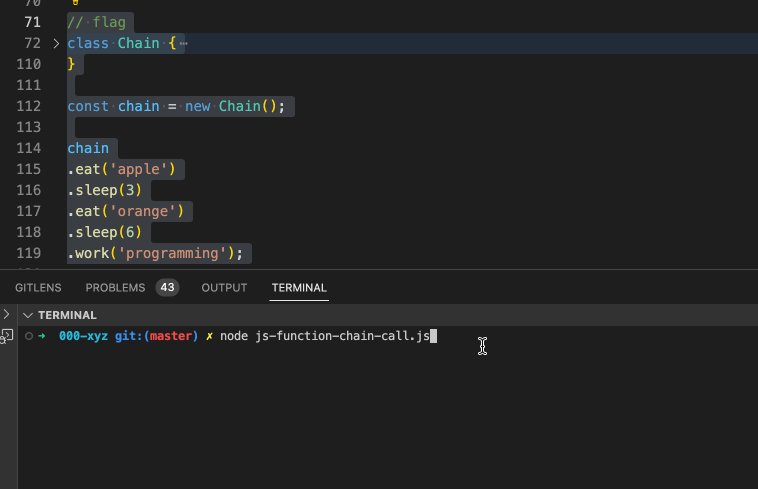
Uh oh!
There was an error while loading. Please reload this page.
Answer
The text was updated successfully, but these errors were encountered: